Updated on July 8, 2020

When you find yourself making a lot of video content, chances are you’d like to know exactly the audience you’re working with. It could be over personal reasons – like, say, to figure out which of your friends find your life interesting, and which of them don’t really pay attention, one way or another. More urgently, you might need it for business promotion. The best way to do it, naturally, is to check out your current demographic for some insight on that.
Posting video is done by simple recording, filtering, captioning, and uploading it. If you upload it as a post, it stays in your Instagram archive indefinitely. Who gets to see it depends on your privacy settings, with private accounts (naturally) being a bit more withdrawn than their counterparts. Knowing who exactly saw it is a different thing altogether.
Table of Contents
Can You Know Who Sees Your Instagram Videos?
Unfortunately, you can’t. It hasn’t been the case for years, and the Instagram admins aren’t really prioritizing the feature in light of other crucial updates. All you can really see are the views (on the lower right side of the screen) along with their engagement.

Engagement is the measure of likes and comments within a certain figure’s fanbase, divided by their total follower count. This is the metric that allows influencers to profit from their work. It’s pretty common in the crowded influencer market to buy some influence, and plenty of sites can provide that. Buy Social Media Marketing is a popular option for this, providing likes, comments, and actively engaging followers (The bread-and-butter of Instagram) for very fair prices. They also do the same for other popular platforms like Facebook and YouTube, but the influencer life is rooted on Instagram.
Instagram always measures engagement, but views for both images and videos don’t really get played up for relevance. As a result, you’ll never really know who saw what on your Instagram video. You only get to see how many people saw it, not who saw it. For regular image posts, you don’t even get that.
Keep in mind you can’t inflate view count by rewatching videos repeatedly, and links with more than one vid included won’t allow viewer count tracking. The view count is pretty reliable to gauge how many people find the video (and by extension, you) interesting.
Why Should You Care About Viewers?
For normal accounts, knowing who sees your content would sate your curiosity at the very least, but isn’t as important as it would be for business accounts. Knowing your viewer count, its growth, current demographic, and how its achieving that is paramount to your company’s success. The view count gives a good indicator of your total audience because it doesn’t count multiple rewatches as separate view count ticks, and the engagement index you’d get would be a very reliable metric for measurement.
Not knowing who viewed your video isn’t really that much of a loss for business accounts, but for people who want to know I’m sorry to say it just hasn’t happened yet. They don’t even show views for regular, plain-Jane posts. You’ll never really know who sees your stuff this way. And there’s nothing you can do about it, right? Maybe not.
Are There Any Sort Of Workarounds I Can Do?
Actually, yep. There’s on very specific thing you can do, but it’s got some considerations to it. First off, it’s not something you’d want to do for inflated accounts (1k+ views). There’s just so much sheer information that it’s rather difficult to use. Secondly, you can’t search for specific people – and you’d probably be disappointed if you could. You probably won’t find whoever you’re looking for. Lastly, you can’t archive it to your Instagram history, making it one less asset to use in showcasing your influential prowess. But it does work, and if that’s all that matters just go for it.
Use Instagram story to pull it off. It really is that easy.
Add an Instagram story entry, then just wait. The viewer count will rack up over time, and you can get a rough guestimate on who saw your content on the lower left end of the screen (Seen-by).

You can clarify exactly who sees it by clicking in the option below.
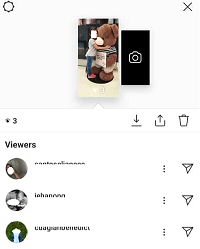
The leftmost arrow pointing down onto the line is the download prompt, which saves the image to your camera roll or gallery.
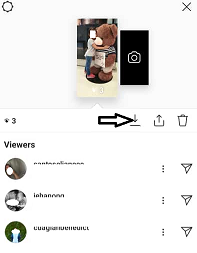
The middle arrow pointing upwards lets you repost the content on Instagram, allowing you to put its own set of filters around it.
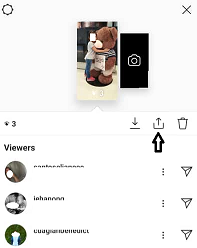
The trashcan on the right just lets you delete your story.
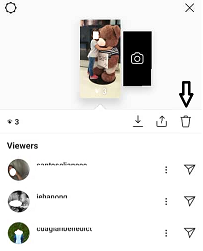
As we said before, Instagram stories don’t let you search for specific people in the view list, so you’re going to have to sift through possibly dozens (maybe hundreds, if you’re popular) of account names to find specific ones. Or you could just check the majority of your followers and their main demographical categories like age, interests, career, and other things just like that.
Also, this nifty feature lasts about as long as its parent story. This just means the information you’ll be getting is more on a day-by-day basis, which is still useful but a lot more constant work to gather anything useful. Stories also pull double duty and let you get that oh-so-sweet interaction with your followers, making it much easier to pull your target demographic when paired with the other info you get from Instagram stories.
To Sum It All Up Again
You can’t see who views your Instagram videos, but you can see who views it on your Instagram story. The info doesn’t last very long, but it’s there. Video posts last as long as you let them, but you won’t be getting details on who’s seeing them. Despite that, it’s pretty reliable as it only counts individual views, rather than individual instance views. If you’re on a personal account or want to groom it into an influencer one, Instagram stories would fit what you want really well. If you want to run a business, the regular view function covers everything you’ll really need as a corporate entity.
Good day, good luck, and goodbye!



