
One of the ways to boost engagement with your posts is to select appropriate times to share your content. As you may or may not know, there are certain time and date patterns when people seem to be the most active on social media. If you happen to post during those times, you can significantly boost engagement numbers. So, you might be wondering what is the best time to post on Instagram? Well it depends on a lot of things. We will try to explain how to analyse what’s best for you and we will also look at general tendencies that could help also.
Table of Contents
Use “Insights Tool” because your audience is unique
Businesses on Facebook and Instagram have access to very insightful tools. They can tell you a lot of things about who your audience is. Found under ‘Insights’ this information is easily accessible to an owner of any Instagram business account.
Insights houses a lot of important data and information about your audience and their activities. To access ‘Insights’ from Instagram, all you need to do is to log in to your business profile on Instagram, then click the three-striped icon in the top-right -> Insights. Once you are in, ‘Insights’ section will show a lot of relevant info. It’s divided into three parts
1. Content – where you can see results, number of views and other numbers on your posts, stories and promotions. Content insights will also show a total number of posts, stories and promotions you created during the last week. Keep in mind that the numbers here are only referenced to a few of your more recent posts.
2. Activity – houses information about reach, total number of impressions and displays a column chart which will show how many times random Instagram users have seen any of your posts.
3. Audience – will indicate gross growth (comparing new followers with unfollowers) and list the most important info on your audience, which includes top location, age range, gender and active hours!
The last part ‘Audience’ is the most useful one because it is an amazing foundation to build your research on. By knowing who your audience is (how old they are, their location and activity on Instagram), you can better select an appropriate time to post.
Posting frequency
After you know your audience a bit more in-depth, it’s time to settle on a posting schedule strategy. You have to understand that there isn’t a particular time of day that works exceptionally well for everyone and anyone. By looking at the information in your ‘Insights’, you can find peak hours during which your audience is the most active, and post during that time.
You should strive to post at least once per day. Both social media gurus and influencers agree that this is the minimal amount of posts you have to make in order to stay relevant. In terms of the best time to post each day, it can vary greatly. Let’s give an example. Look at the pic below and try to figure out the best days to post or the worst.
Alright, to figure out the best days, you have to look at the right screenshot for now. It shows two columns in a very light blue, another one in light blue and four other columns in a much more highlighted blue. The lightest two and least-highlighted are Monday and Sunday columns which means that the audience is least active during those days. During Tuesday, audiences are slightly more active, but a lot less still, than when we compare it against Wednesday to Saturday.
So, from a 30-second analysis we can already figure out that it is not worth posting at all during Sundays and Mondays while it’s definitely good to prepare content for a four-day stretch from Wednesday to Saturday.
The left screenshot shows a chart which displays at which hours your followers are most active. You can look at any individual day of the week, but in this example, we see that Friday is pre-selected. During Friday, the peak hours seem to be between 3 and 9PM with 6PM showing the highest daily activity. So, after we take into account all of the data we have just seen and analysed, it seems like you most definitely have to post on Friday 6PM for maximum engagement. Do the same process for other days to make a blueprint for a posting schedule. Try to post at least once per day.
Finally, take into account other factors of your demographics. For example, it’s usually not advisable to post during holidays (except things like Christmas and during Black Friday or Cyber Monday) because people tend to spend less time on their phones and other devices. Send your congrats and don’t bother with other posts (unless, once again, it’s a special promo) because it will just fade away in context.
Quite the paradox with scheduling
We would like to note a funny coincidence. Stats show that Instagram users are least active during early morning hours and late nights, so between 1AM and 5AM. However, some research has found that posts shared between 2AM and 5AM receive the highest engagement. This may be true because of the fact that when you wake up in the morning and scroll your feed, the post will be fresh and will receive truly impressive engagement numbers. So, it might be a good idea to experiment scheduling posts for late nights or early mornings.
It could be called the Instagram paradox because as this Adobe Spark infographic shows, other social media platforms receive the highest engagement much later in the day.
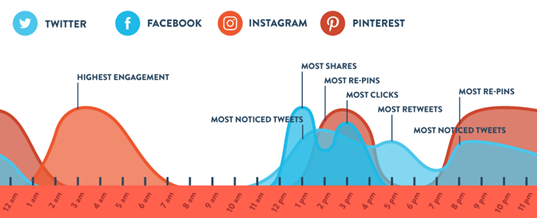
Yet another possible explanation could be China… Millions of Chinese are ending their day when the Americans are waking up, meaning that 2-5AM in Chicago would be 6PM in Beijing. Remember 6PM? That’s the highest activity number we’ve shown in an earlier example.
How not to post – common mistakes
Unfortunately, people and page owners do tend to make mistakes when trying to find appropriate posting schedules. The most common mistake is overdoing and spamming your users. We strongly advise that you don’t share more than two posts per day. It will seem spammy and aggressive which will turn audiences against you.
Of course, don’t post during off-hours unless you like throwing money, good ideas or resources to waste.
Finally, don’t mess up with audience targeting and post Christmas ads during Thanksgiving, etc.
FAQ – Best time to post
Why is it important to choose the best time to post?
Well mostly because of you getting better results on your ads, campaigns and regular posts. Your money is much better spent when you choose appropriate times for posting. Furthermore, when you post during peak hours and you get better engagement rates, you might also get picked up by the algorithm and have a higher chance of appearing in the ‘Explore’ section. All in all, choosing the best time to post is important for making the most of your Instagram business account.
How to schedule posts?
You can either use Facebook Creator Studio or third-party apps to schedule posts for Instagram. To see a step-by-step guide on scheduling posts, you should read more here.
Other ways to boost engagement and likes besides scheduling
Scheduling posts and finding the best times to post aren’t the only ways to boost engagement. You can also try hiring a visual designer or photo/video editor to edit and enhance your photos and videos to make them more appealing.
Yet another method is to use social media services and purchase affordable, but high-quality engagement from BuzzVoice. By clicking here, you can buy likes, comments, video views, followers or even sets of automatic engagement for a price you can feel confident in. Delivery is quick and thus; your engagement can go through the roof!
As a final measure, we recommend trying to find bandwagons to jump on, like trends, etc. Read more about posting for likes on Instagram!
How many times to post per day for maximum engagement?
As we mentioned in the article, opinions of various gurus and experts vary, but they do agree that you shouldn’t post less often than once per day. We recommend doing ~10 posts every week for maximum engagement. It could vary by niche, so try out various numbers until you find your sweet spot.
Best time to post on Instagram on Mondays?
You should navigate to your ‘Insights’ tab and look at daily activity stats to find the times when your audience is most active on Mondays. Personalised activity statistics can help determine the best time to post on a Monday.
If we take general stats, according to blogs and analytics, the best times to post on Instagram on a Monday are 6-7AM, 10AM and 9-10PM (EST times).
Best time to post on Instagram on Tuesdays?
Once again, if you want to find the very best time for your page, you should navigate to your ‘Insights’ tab and look at the charts to find the times when your audience is most active on Tuesdays. Personalised activity statistics can help determine the best time to post on a Tuesday and is usually more accurate than general stats.
If we take overall numbers, big data, the best times to post on Instagram on a Tuesday are 2-4AM and 9AM (EST times).
Best time to post on Instagram on Wednesdays?
Once again, if you want to find the very best time for your page, you should navigate to your ‘Insights’ tab and look at daily activity stats to find the times when your audience is most active on Wednesdays. Personalised activity statistics can help determine the best time to post on a Wednesday. Also, it is usually more accurate than general stats.
If we take overall numbers, big data, the best times to post on Instagram on a Wednesday are 6:30-8:30AM and 10:30-11PM (EST times).
Best time to post on Instagram on Thursdays?
Once again, if you want to find the very best time for your page, you should navigate to your ‘Insights’ tab and look at daily activity stats to find the times when your audience is most active on Thursdays. Personalised activity statistics can help determine the best time to post on a Thursday. Also, it is usually more accurate than general stats.
If we take overall numbers, big data, the best times to post on Instagram on a Thursday are 8-9AM and 7PM (EST times).
Best time to post on Instagram on Fridays?
Once again, if you want to find the very best time for your page, you should navigate to your ‘Insights’ tab and look at daily activity stats to find the times when your audience is most active on Fridays. Personalised activity statistics can help determine the best time to post on a Friday. Also, it is usually more accurate than general stats.
If we take overall numbers, big data, the best times to post on Instagram on a Friday are 5AM, 12:30-1PM and 3PM (EST times).
Best time to post on Instagram on Saturdays?
Once again, if you want to find the very best time for your page, you should navigate to your ‘Insights’ tab and look at daily activity stats to find the times when your audience is most active on Saturdays. Personalised activity statistics can help determine the best time to post on a Saturday. Also, it is usually more accurate than general stats.
If we take overall numbers, big data, the best times to post on Instagram on a Saturday are 11AM and 7 through 8 PM (EST times).
Best time to post on Instagram on Sundays?
Once again, if you want to find the very best time for your page, you should navigate to your ‘Insights’ tab and look at daily activity stats to find the times when your audience is most active on Sundays. Personalised activity statistics can help determine the best time to post on a Sunday. Also, it is usually more accurate than general stats.
If we take overall numbers, big data, the best times to post on Instagram on a Sunday are 6:30-8AM, and 4PM (EST times).



