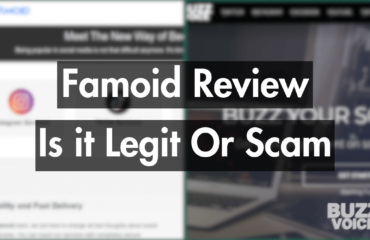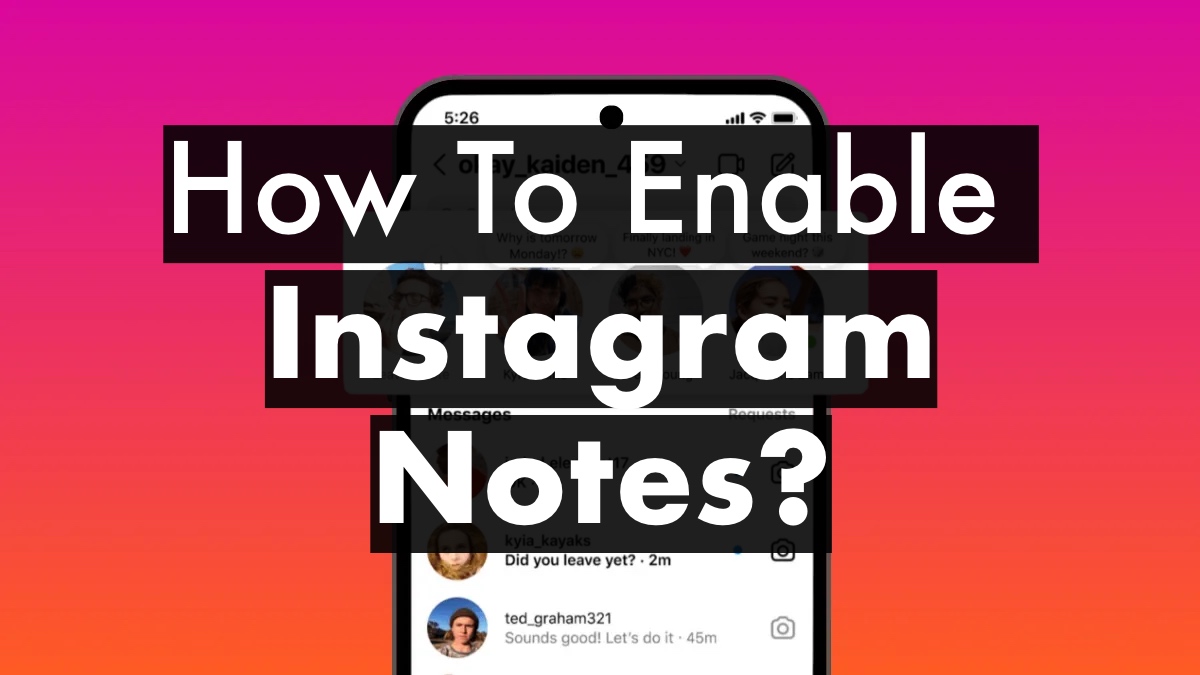
Are you tired of trying to remember every fleeting thought or moment throughout your day? Instagram Notes might just be the answer you’ve been looking for.
With this note feature, you can jot down your ideas, musings, and updates, fostering deeper connections and sparking engaging conversations.
But here’s the catch – not everyone has access to it yet. From outdated apps to regional limitations and device compatibility, there are various reasons why you might be missing out.
In addition to explaining how to get notes on Instagram, we also explore the reasons why it isn’t available in this extensive guide.
Quick answer: Once you click on the message icon in top right corner, then you will see the note section on at the top of your profile picture.
Table of Contents
Step-by-Step Guide to Get Notes on Instagram
Instagram Notes presents users with a platform to share short text messages, limited to 60 characters, which remain visible for 24 hours akin to Stories. Positioned close to the top of the list of chats, these notes provide a quick peek into the user’s latest thoughts or updates.
You must need to aware that Instagram notes only available on mobile app with both Android and iPhone smartphones. Are you trying to figure out how to get notes on Instagram? Then follow the following steps
Step 1: Accessing Instagram Direct Messaging
First of all, create your Instagram account and open Instagram mobile app.
Step 2: Direct Messaging icon
Now you can see the Direct Messaging icon or the Messenger icon situated in the top right corner of your Feed.
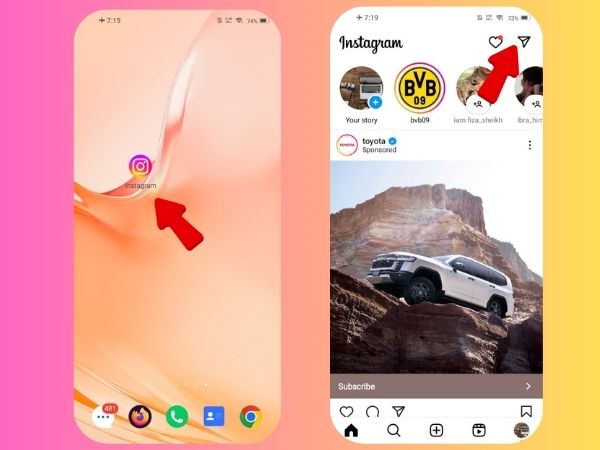
Step 3: Navigating to Your Profile
Tap on “Note” at the top of your profile picture.
Step 4: Crafting Your Note
Then a new dashboard opens. Write your note within the 60-character limit.
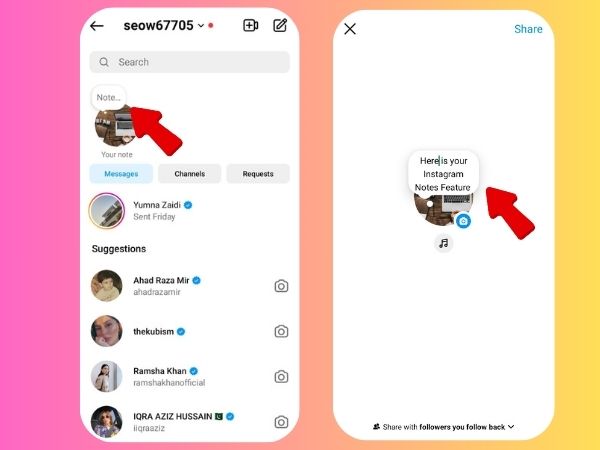
Step 5: Selecting Audience
The next step is to share your notes by opting between followers you follow back or close friends. Click on the share button for the selected option.
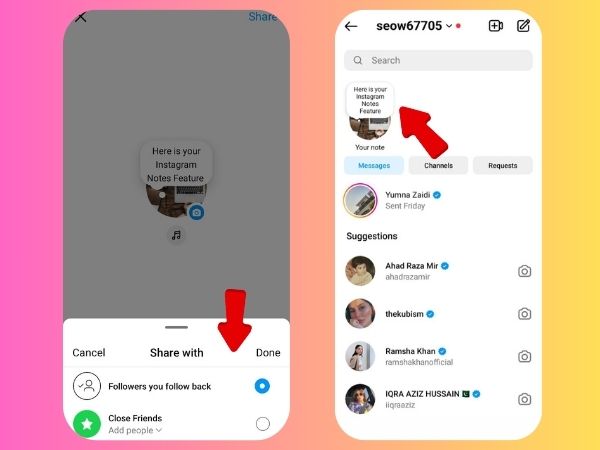
Managing and Deleting Notes
All you have to do is tap on a note and choose “Delete note.” Notes have an automatic 24-hour expiration date, which adds to their exclusivity and sense of urgency.
8 Troubleshooting Tips to Access Instagram Notes
Ever found it dreadful when you’re unable to access Instagram’s captivating Notes feature? Fret not, as I’ve navigated the digital labyrinth and discovered some tricks that turned the tables for me.
Intrigued to know how I transformed my Instagram experience? Well, here are the game-changing solutions that brought the elusive Notes feature back to life! Dive in and unlock the potential of Instagram Notes like never before.
Outdated Instagram App:
- Reason: Verify that the Instagram app is installed with the most recent version.
- Solution: Look for Instagram in the App Store (iOS) or Play Store (Android), then download and install any upgrades that are available. After updating, launch the Instagram app, click the Messages icon, and check for the Note bubble. If the problem persists, proceed to the next steps.
Regional Limitations:
- Reason: Instagram Notes might be restricted to specific regions.
- Solution: Confirm if the feature is available in your area; if not, patience is key as Instagram gradually expands its availability.
Device Incompatibility:
- Reason: The Notes feature may require a newer device or specific operating system.
- Solution: Check your device’s compatibility with the Instagram app and upgrade if necessary.
Software Updates Needed:
- Reason: Some time the outdated software lack the latest features.
- Solution: for this ensure to update your device’s software to the latest version.
Connectivity Issues:
- Reason: Poor internet connection may hinder the display of Instagram Notes.
- Solution: Check and improve your internet connection; a stable connection enhances feature accessibility.
Opt for a Professional Account:
- Issue: Compatibility problems with Instagram features.
- Solution: Transition to a professional account, often resolving compatibility issues seamlessly. For this click on your profile picture, access the three lines menu, choose Settings, tap Account, scroll down, and click “Switch professional account.”
Activate Activity Status:
- Issue: Note-related glitches.
- Solution: Activate your activity status in account settings to enhance the functionality of Instagram Notes. Tap on our profile icon, access the three-line menu, select Settings, click Privacy, scroll down to Activity Status, and enable “Show Activity Status.”
Reach Out to Instagram Support:
Your last option is to get in touch with Instagram’s support staff if none of the previously listed fixes work. Please contact them to find out if Instagram Notes are available for your account.
Key Advantages of Utilizing Instagram Notes Feature:
Prioritize succinct and impactful communication with Instagram Notes, offering a unique and efficient platform for sharing updates, connecting with followers, and expressing personal thoughts. Some of the common benefits are
- Effortless Daily Updates: Instagram Notes serves as an excellent channel to share day-to-day happenings or business updates without cluttering your main Instagram feed or Stories, providing a seamless and concise communication method.
- Enhanced Customer Engagement: Particularly beneficial for brands and marketers, Instagram Notes offers a novel sharing feature that strengthens connections with followers. This engagement helps foster and fortify relationships, contributing to a loyal customer base.
- Streamlined Marketing Communication: Marketers find Instagram Notes to be a valuable tool for quick updates without the need for creating elaborate content like photos or videos. This streamlining of communication allows for instant dissemination of information.
- Personal Expression for Social Influencers: Social media influencers can leverage Instagram Notes as an effective means to express their current mood, share personal status updates, or convey any thoughts, adding a personalized touch to their online presence.
- Time-Efficient Content Sharing: Instagram Notes provide a time-efficient way to share brief, impactful messages, making it an ideal feature for users seeking to communicate efficiently without the need for extensive content creation.
Sum Up
In conclusion, Instagram Notes emerge as a dynamic tool, fostering engagement and connection with your audience. These notes are effective way for professionals to remain in touch, share ideas, and make announcements.
Find what works best for you as you work your way through the complexities of Instagram Notes. Feel free to share your experiences how you get notes on Instagram or seek assistance in the comments below. Empower your social media journey with Instagram Notes—a conduit to express, connect, and captivate your audience.
FAQs
Can I see the users who viewed my notes?
No, unlike Instagram Stories, the viewers of your Notes remain anonymous to you and other users.
How can I identify if a message in my chat is a response to my Note?
Similar to Instagram Stories, the platform indicates if a message in your chat is a reply to your Note by displaying “Replied to your note” above the text of the specific Note.
Can Instagram notes be muted?
Yes, to mute notes from someone, tap and hold a note, then select “Mute notes” and confirm your choice.
How long do Instagram notes last?
Instagram Notes, like Stories, vanish after 24 hours. Users can engage by replying to your Notes, which you’ll receive in your Direct Messages.
How to Get Notes on Instagram?
To get notes on Instagram, follow these steps:
- Access Instagram Direct Messaging through the mobile app.
- Tap on the “Note” option at the top of your profile picture.
- Write your note within the 60-character limit.
- Choose your audience and click the share button.
Can I Put Music on Instagram Notes?
Yes, you can add music to your Instagram Notes. Follow these steps:
- Open the Instagram app and navigate to your messages.
- Tap the + icon on your profile picture above your messages.
- Tap the music icon.
- Find the song you want to add by searching for a genre, song, or artist.
- Tap on the song to preview it.
- Once satisfied with your selection, press the checkmark icon in the corner to confirm.
- Write your note and tap Share. The music will play when someone views your note.
Can I Play Music in the Background of My Instagram Notes?
Yes, the music you select will play in the background when someone views your Instagram Note. This feature enhances your ability to share dynamic and engaging content with your audience.
Why Can’t I See Notes on Instagram?
If you can’t see notes on Instagram, consider these troubleshooting tips:
- Check for an outdated Instagram app and update it.
- Confirm if Instagram Notes are available in your region.
- Ensure your device is compatible with the Instagram app.
- Update your device’s software to the latest version.
- Improve your internet connection for better accessibility.
Why Don’t I Have Notes on Instagram?
Instagram Notes may not be available to everyone due to various reasons, including outdated apps, regional limitations, and device compatibility.
How to Add Notes on Instagram?
Follow the steps mentioned earlier to add notes on Instagram:
- Access Instagram Direct Messaging.
- Tap on the “Note” option at the top of your profile picture.
- Write your note within the 60-character limit.
- Choose your audience and click the share button.
How to Unmute Someone’s Notes on Instagram?
To unmute someone’s notes on Instagram:
- Tap and hold the note from the user you want to unmute.
- Select “Mute notes” and confirm your choice.