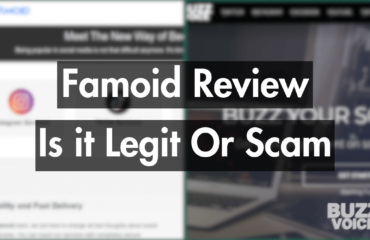Quick Answer: Yes, when you unsend a Message on Instagram it disappears for both you and the other person. But if they’ve already seen it, they’ll know you unsent something, but they won’t be notified.
In today’s fast-paced digital world, we often wish for a chance to rethink our words. Instagram gives us that chance with its unsend message feature. This tool allows us to take back messages we’ve sent, making them disappear from both sides of the chat. But what happens when you unsend a message on Instagram? Does it just vanish, or is there more to it? Let’s dive into how the unsend feature works, what it means for our digital talks, and how to use it properly.
Table of Contents
What Happens When You Unsend A Message On Instagram?
Imagine sending a message on Instagram and then deciding to take it back. When you choose to unsend, Instagram quickly removes the message from your chat and the other person’s. It’s as if you never sent it. Behind the scenes, Instagram requests its servers to delete the message everywhere. This happens whether the other person saw the message or not. Now, the message is gone from your and the recipient’s chat history.

Instagram ensures the message is wholly removed without telling the other person directly. However, there are minor signs that might show a message was unsent. For example, if someone sees a notification but then finds no message, or if they see a message disappear, they might guess it was unsent. This intelligent design respects our privacy while keeping communication smooth.
When You Unsend Message on Instagram, Does It Notify Them?
One common concern among users is whether Instagram notifies the recipient when a message is unsent. The answer is no, Instagram does not send a direct notification to the recipient when a message is unsent. However, there are subtle indicators that may suggest to the recipient that a message has been unsent.
These hints can lead to moments where the other person realizes a message has been taken back. Whether it’s noticing a message is gone after getting a notification or seeing it vanish in the chat, these clues can suggest a message was unsent.
Instagram’s way of dealing with unsent messages carefully balances privacy with a good experience on the app. By not sending direct notifications, Instagram keeps our desire for privacy in mind. Yet, it allows enough signs for someone to understand unsent messages. This thoughtful approach acknowledges the complexity of digital communication and aims to make interactions respectful and considerate for everyone.
What Happens When You Unsend Seen Messages On Instagram?
Have you ever taken back a message on Instagram after someone saw it? It’s like trying to put toothpaste back in the tube. The message goes away from the chat, but the memory of it might stick around. The person who saw it might wonder why you pulled it back. Depending on the message, they might feel confused, curious, or even a bit upset.
When you unsend a message, people react differently. Some might feel like you broke their trust. They’re left guessing about your reasons. If the message was essential to the chat, taking it back can make things confusing. This can lead to misunderstandings because the person has to guess why you did it.
This action makes us think about how we talk to each other online. Normally, messages stay where we put them. Taking a message back goes against this idea. It makes us question how to act when sending and taking back messages. It’s a reminder to think before we dispatch and to be clear if we decide to take something back.
What Happens When You Unsend A Voice Message On Instagram?
Unsending a voice message is like unsending a text, but with a twist. Voice messages are more personal. They carry our emotions and tone. When you take back a voice message, you also take back the feelings and expressions you shared.
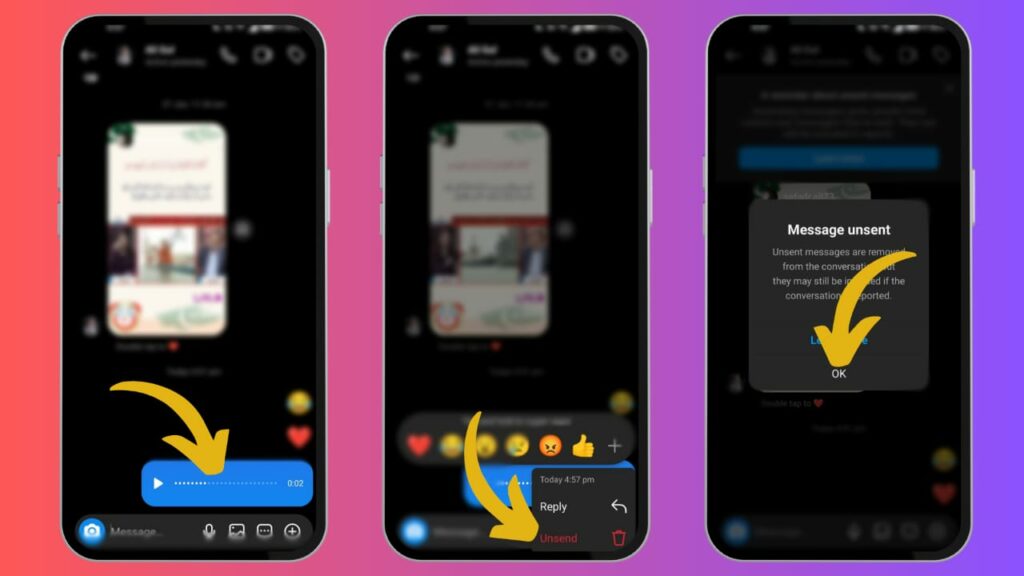
Texts and voice messages are different. A text leaves words in someone’s mind. But a voice message can have a stronger memory because of its emotions. If someone is listening to your message and you unsend it, they might be more surprised than if it were just a text.
Even though voice messages feel different, Instagram treats them the same as texts. There’s no particular sign that shows you took back a voice message. But the emotional weight of a voice message might make its absence feel more noticeable.
What Happens To The Notification When You Unsend Messages On Instagram?
After you unsend a message, the notification about it doesn’t just disappear. If the person still needs to open Instagram, they’ll still see a notification. But when they check, the message won’t be there.
This can be not very clear. They see a hint that there was a message, but it’s gone when they look. The notification doesn’t say what kind of message it was, keeping the details private. It’s a minor mystery left behind, a sign that something was there, even if it’s not there anymore.
Can You Unsend Messages On Instagram After Being Blocked?
When you want to take back messages on Instagram, it depends on if you can get into the chat. If someone blocks you, Instagram stops you from doing much, including taking back messages you sent. They do this to keep things private and safe for everyone.
It might seem complicated if you’re blocked and want to take back a message. But it’s important to respect that the block means the other person doesn’t want to talk. It’s a good idea to consider why you got blocked and respect their need for space. You can’t find a way around this rule because that would go against what Instagram wants: to keep everyone safe and private.
Why Can’t I Unsend a Message on Instagram?
At times, users may encounter difficulties when attempting to unsend a message on Instagram. This could be due to technical glitches, temporary issues with the app, or limitations imposed by Instagram’s policies. If you find yourself unable to unsend a message, it’s advisable to wait and try again later or reach out to Instagram’s support team for assistance.
Final Thoughts
Instagram’s option to take back messages gives you more control over what you say online. It’s a helpful feature but should be used in the right way. Knowing how Instagram handles these taken-back messages and using them wisely can make online talking better and more thoughtful.