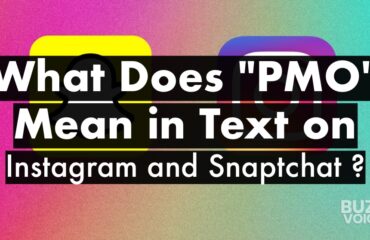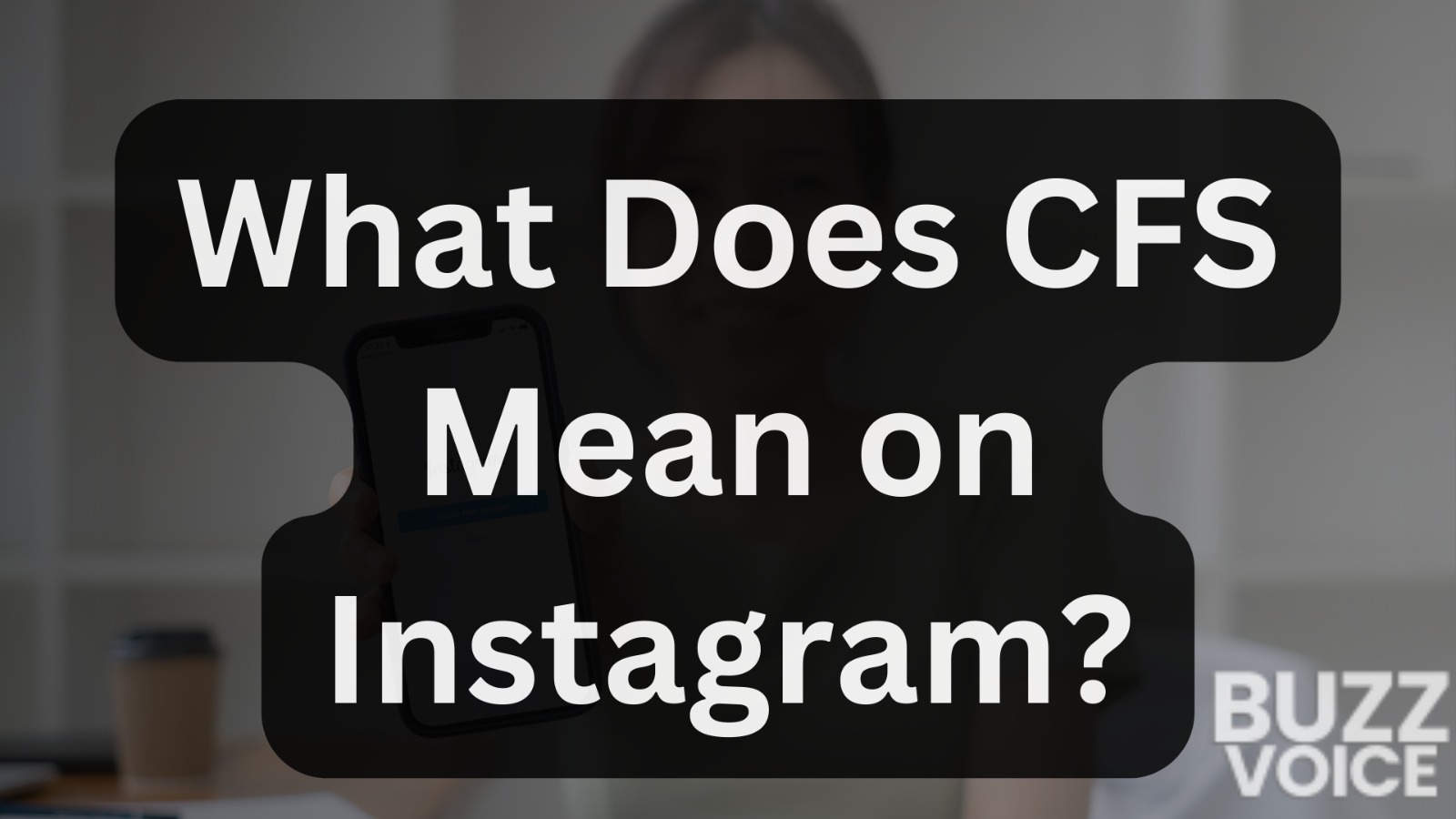
Quick Answer: What’s the meaning of CFS on Instagram? It means “Close Friends Story”. It’s a neat tool that lets you share stories just with a special group – your “Close Friends.”
Instagram keeps updating, making it fun and private at the same time. They added a thing called Close Friends Story (CFS on Instagram). What’s that? This post will tell you all about CFS. You’ll learn how to set it up, use it right, and keep your Close Friends list just how you want it. This way, you can share stuff knowing you’re keeping it between you and your close ones.
Table of Contents
How to Make a “Close Friends Story” (CFS) on Instagram
Making a Close Friends list is easy and makes sharing better. Here’s how:
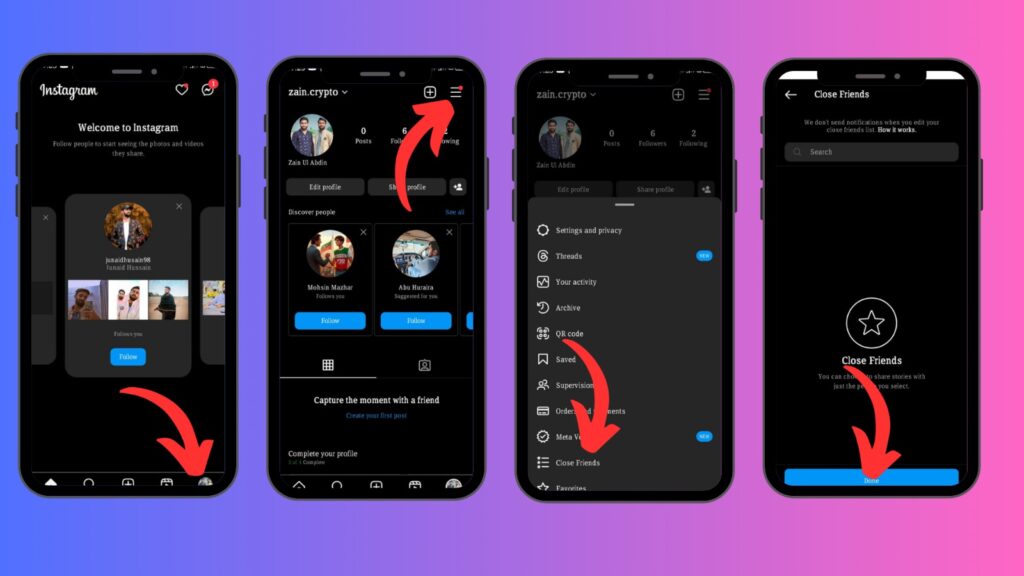
Getting to Close Friends: Go to your profile, click the menu, and press “Close Friends.” You can add or take people off your list here.
Sharing with Close Friends: It’s like sharing a normal story but you choose Close Friends so only they see it.
This special way to share helps you feel closer to your friends and lets you share things that are just for them.
How To Manage Your Close Friends List
Your list will change because friendships change. Here’s how to manage it:
Update Regularly: Keep the list matching your real-life friends.
Change It Quietly: Instagram doesn’t tell people when they’re added or removed, so you can change your list without anyone knowing.
Explain If Needed: If someone asks why they’re not on your list, be nice and explain your choice.
Think Before Sharing: Remember how your stories might affect your Close Friends.
How To Change Story From Close Friends To Public on Instagram?
To change an Instagram story from being visible only to your close friends to being public (visible to all your followers), you can follow these steps:
- Open Instagram: Launch the Instagram app on your mobile device.
- Access Your Story: Tap on your profile picture at the top left corner of the screen or swipe right from the home feed to access your story.
- Find the Story: Locate the story that you want to change from close friends to public. It should be displayed at the bottom of the screen.
- Tap on the Story: Tap on the story to select it. This will bring up options for editing and sharing.
- Edit Story Settings: Tap on the “Close Friends” icon or the list icon (which might display the number of close friends you’ve selected) at the bottom of the screen. This will open the list of people who can see your story.
- Change Audience: From the list of viewers, switch the toggle from “Close Friends” to “Your Story” or “Public.” The specific wording may vary, but the option should allow you to make the story visible to all your followers.
- Save Changes: Once you’ve selected the desired audience (public), tap “Done” or the checkmark icon to save your changes.
- Post Your Story: Tap on “Share” or the button indicating that you’re ready to post your story. Your story will now be visible to all your followers on Instagram.
Private Story Names For Close Friends (CFS)
When creating private story names for your close friends on Instagram, you might want to consider names that are personal, meaningful, or reflective of the content you plan to share with them. Here are some suggestions:
- Inner Circle Chronicles
- VIP Vibes
- Besties’ Bubble
- Inner Sanctum Stories
- Close-Knit Chronicles
- Trusted Tales
- Inner Circle Insights
- Secret Squad Stories
- Close Friends Club
- Intimate Moments Memoirs
- BFF Chronicles
- Exclusive Experiences
- Inner Circle Diaries
- Trustworthy Tales
- Cozy Crew Chronicles
- Private Pals’ Posts
- Insider Info Insta
- Select Squad Stories
- Tight-Knit Tales
- Close Connections Chronicles
Understanding CFS on Instagram
CFS means you can pick who sees your special stories. These stories have a green ring. CFS can also mean “comment for shoutout,” a way people get more followers. So, CFS is for keeping things private or for getting more likes and comments.
Does Instagram Notify When You Screenshot a “Close Friends Story” (CFS)?
Instagram does not notify users when someone takes a screenshot of a “Close Friends Story” (CFS). The “Close Friends” feature is designed to allow users to share stories with a select group of people, typically close friends, in a more private manner but it won’t give you any notifications if someone screenshots a story shared to “Close Friends”.
Effective Use of the CFS Feature
To make the Close Friends feature work well for you:
Keep a Small Circle: The real value of the CFS feature is in keeping things close and personal. A small group makes sure what you share feels special and right on target.
Choose Who Sees Your Stories: Pick people for your list who really get into your posts and show it. This makes sure your stories hit the mark and reach folks who are all in.
Make Stories Just for Them: Shape your stories to match what your Close Friends like. This could be inside jokes, personal news, or stuff you wouldn’t share with everyone.
Share with Care: Don’t overdo it with the Close Friends feature. Use it for things that really make sense in a more private, cozy setting.
By following these tips, you’ll be able to use the CFS feature in a way that keeps your content personal and engaging, ensuring it’s easy for everyone to enjoy and understand.
Wrapping Up
CFS lets you share personal moments with just the right people on Instagram. By understanding and using Close Friends well, you make a safe space for sharing, get closer to your followers, and manage your privacy better.
Remember, Close Friends is about making your sharing meaningful. Whether it’s big news, everyday stuff, or something important to you, CFS makes sure it’s seen by those who matter most to you.