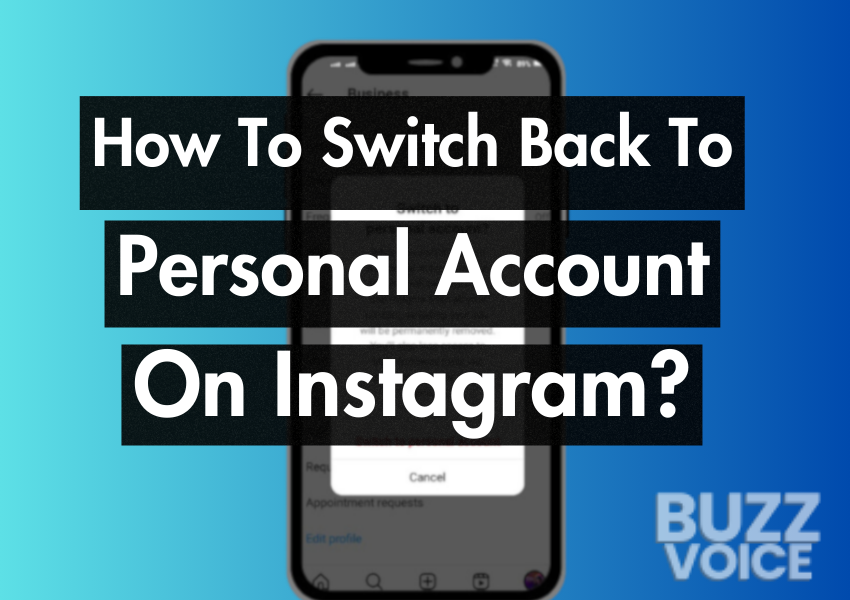
Instagram offers diverse account types, each tailored to unique user needs. With personal accounts catering to individual users, business accounts support brands, and creator accounts empower content creators. The ability to seamlessly switch between these roles is a pivotal feature, allowing users to adapt their digital presence to evolving priorities.
Whether driven by personal preferences, changing business strategies, or a desire to explore new features, mastering the art of transitioning between account types is crucial for maximizing Instagram’s potential. In this guide, we’ll delve how to switch back to personal account on instagram, providing insights and tips for a smooth transition.
How to Switch from Business to Personal Account:
- Go to your account’s “Settings & Privacy”.
- Tap on the “Business tools and controls” option.
- Tap on “Switch account type”
- Select “Switch to Personal Account.”
- Confirm the change.
For both creator and business accounts, the key steps differ at one point. These are discussed below.
Table of Contents
Different Account Types on Instagram
Instagram offers different account types, including personal and business accounts. To switch back to a personal account on Instagram, go to your profile, tap the three lines, select “Settings,” then tap “Account” and “Switch to Personal Account. ” This allows you to easily navigate between different account types based on your needs.
Instagram offers different account types to suit various users’ needs. Understanding these account types can help you determine which one is best for you. Here are the different account types on Instagram:
Personal Account:
- Ideal for individuals who want to share their personal moments and connect with friends and family.
- You can set your account to private or public, depending on your preference.
- It allows you to easily interact with other users through comments, direct messages, and likes.
Business Account:
- Designed for businesses, brands, and public figures looking to promote their products or services.
- Provides access to valuable insights and analytics to help you understand your audience and measure the success of your posts.
- Offers features like promoted posts and the ability to add a contact button for easy communication.
Creator Account:
- Tailored for influencers, content creators, and public figures who want to grow their audience and engage with them.
- Provides access to additional features like detailed analytics, flexible profile controls, and the ability to filter message requests.
- Offers monetization opportunities, such as brand partnerships and collaborations.
How To Switch From Instagram Creator Account
It is a feature designed specifically for content creators, influencers, and public figures. While it offers additional insights, tools, and features tailored for these users, some individuals may find it more convenient to switch back to a personal account. If you’re one of them, here’s how you can make the switch:
Steps To Switch Back To A Personal Account
Switching from an Instagram Creator Account to a personal account is a straightforward process that can be done in just a few easy steps:
- Open Instagram Settings: Launch the Instagram app on your mobile device and navigate to your profile page. Tap on the hamburger menu icon (three horizontal lines) located in the top right corner of the screen. Scroll down and select “Settings.”
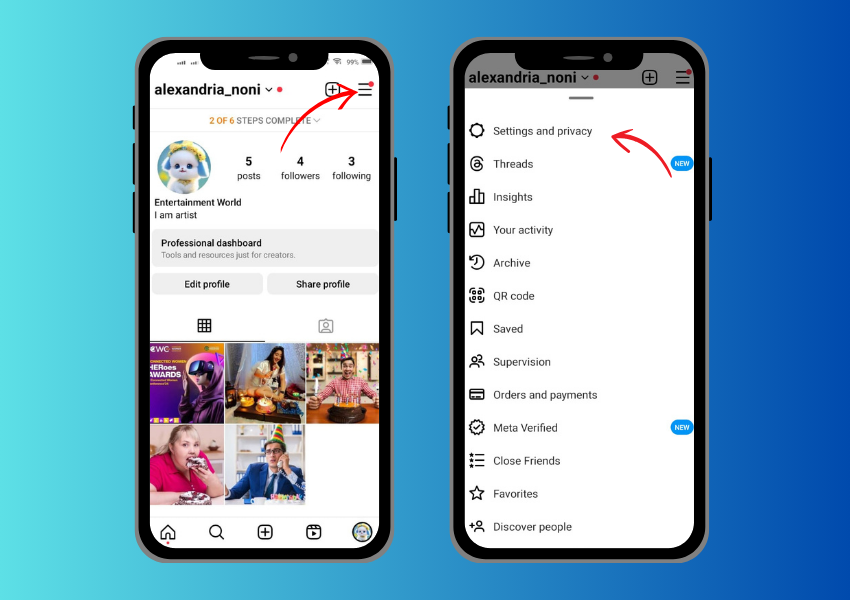
- Access Account Options: Within the Settings menu, scroll down and locate the “Switch Account” section. Tap on it to proceed.
- Switch to Personal Account: If you don’t find this option is not visible then search in search bar “creator tools and controls” then click on it.
- Now scroll down find and click on “Switch account type”. Then choose “Switch to personal Account”
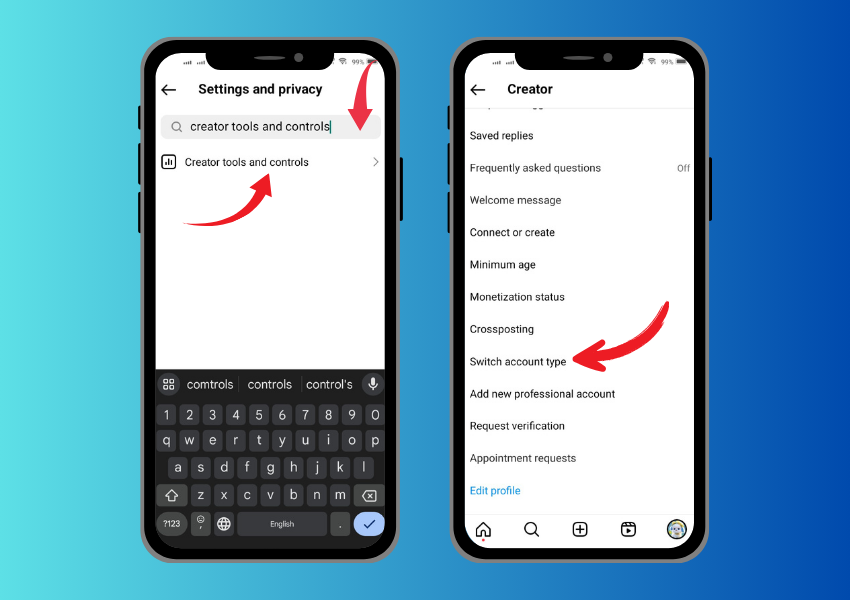
- Confirm Your Decision: Instagram will prompt you with a confirmation dialog to ensure you want to switch back to a personal account. Read the message and tap “Switch to personal Account” to finalize your decision.
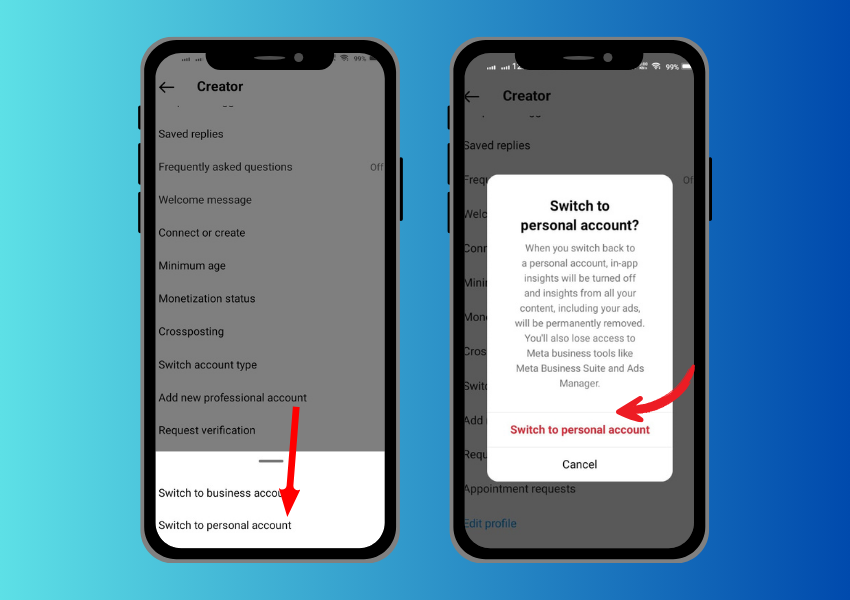
- Personalize Your Account: Once you’ve switched back to a personal account, you’ll be able to edit and modify your profile, including the display of contact information, category, and bio. Make any desired changes to align with your personalized account preferences.
By following these steps, you can easily switch back to a personal account on Instagram and regain the simplicity and familiarity that comes with it.
How To Switch From Instagram Business Account
If you’re using Instagram for your business and have switched to a Business Account, but now want to switch back to a Personal Account, you’re in the right place. Switching back to a Personal Account on Instagram is a simple process that can be done in just a few steps.
Let’s go through the process to make it easier for you.
Steps To Switch Back To A Personal Account:
- Open the Instagram app on your mobile device.
- Tap on the three horizontal lines at the top right corner of the screen to open the menu and tap on the “Settings” option.
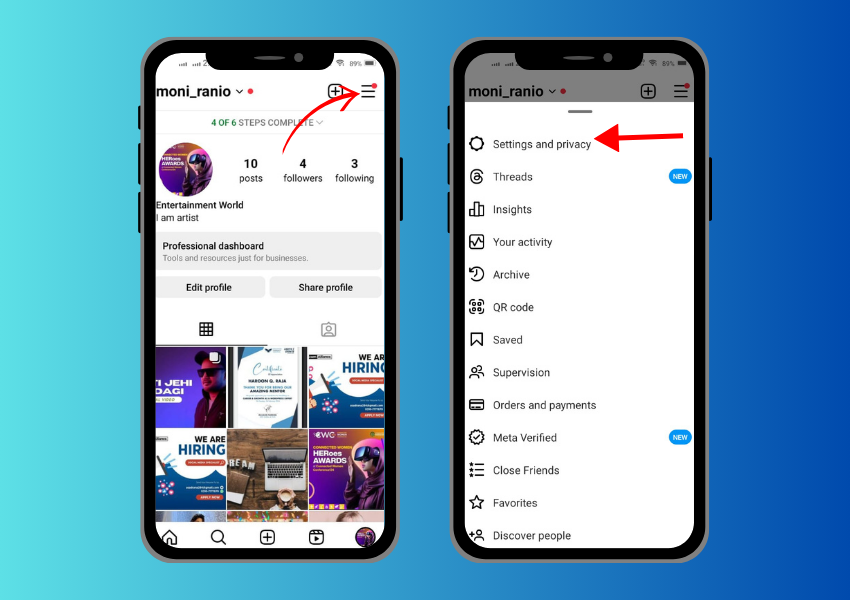
- In the Settings menu, tap on the “Business tools and controls” option.
- Now Scroll down, tap on the “Switch Account Type” option.
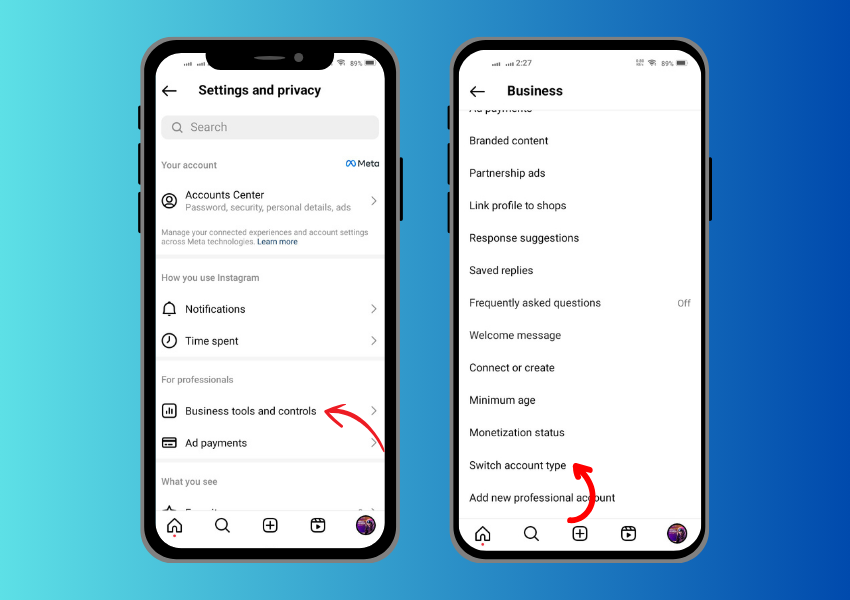
- A two option interface appears at the bottom side. Choose “Switch to personal account”.
- Instagram will ask for confirmation. Tap on “Switch to personal account” to proceed.
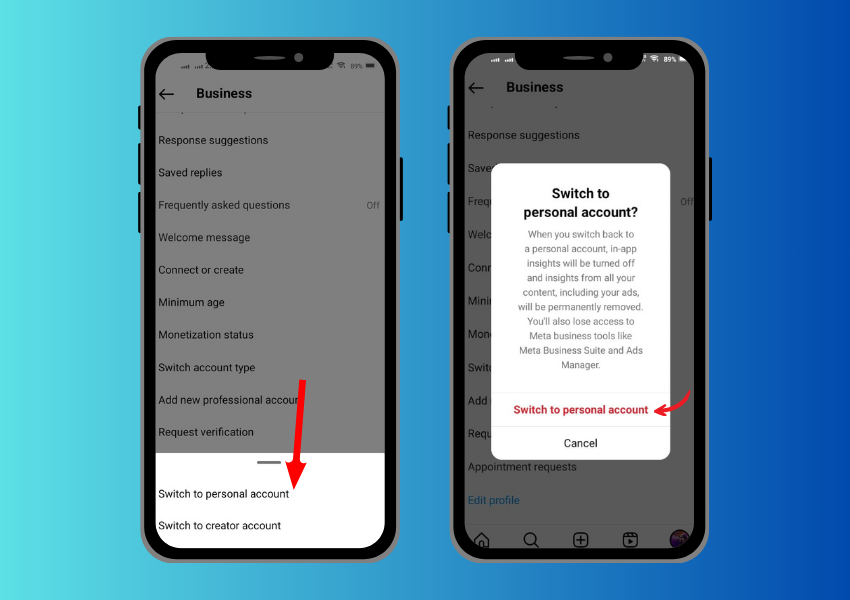
By following these simple steps, you can easily switch from an Instagram Business Account back to a Personal Account. Whether you no longer need the business features or want to change your focus on the platform, Instagram provides a convenient option to switch between account types.
Why Can’t I Switch Back To Personal Account On Instagram?
Switching back to a personal account on Instagram may seem like a simple task, but sometimes users encounter difficulties. Here are some possible reasons why you might face issues switching back to a personal account:
- Incomplete Information: Ensure all required details are accurately filled out when switching back from a business or creator account to a personal one on Instagram.
- Temporary Glitch: If unsuccessful in switching, wait and try again later, as occasional technical glitches may disrupt the process.
- Account Review: Instagram may review requests to switch back, especially if there are suspicions of violating community guidelines. Patience is key during this assessment period.
- Cool Down Period: Instagram imposes a waiting period after switching to a business or creator account before allowing a switch back to maintain authenticity and prevent misuse.
- Account Limitations: If your account faces temporary or permanent restrictions due to violations, switching back to a personal account is not possible until the limitations are lifted.
- App Version Compatibility: Ensure you are using the latest Instagram app version, as outdated ones may cause issues when attempting to switch account types.
- Account Age: New accounts or those with a short history may have restrictions on switching back to personal accounts, with Instagram potentially requiring a minimum account age or activity level.
Understanding these factors enhances your chances of successfully switching back to a personal account on Instagram.
The Benefits Of Having A Personal Instagram Account
Having a personal Instagram account allows you to enjoy a more casual and intimate experience on the platform. Whether you’re an individual looking to connect with friends and family or simply want a break from the professional realm, switching to a personal account can offer the following benefits:
- Privacy Control: Personal accounts provide enhanced control over content visibility, ensuring updates are shared only with approved followers, bolstering a sense of privacy.
- Authentic Expression: Opting for a personal account fosters authenticity, enabling genuine self-showcasing and deeper connections with followers without the need for a polished professional image.
- Limited Analytics: Unlike business accounts, personal ones offer freedom from detailed analytics, letting users focus on content creation without getting bogged down by metrics.
- Reduced Promotions: Personal accounts experience less promotional clutter, offering a more organic and personalized content experience by avoiding sponsored posts and advertisements.
- Engagement Boost: Personal accounts often yield higher engagement rates, as the personal and relatable nature of content encourages connection and interaction.
- Flexible Content: Personal accounts afford more freedom for diverse content experimentation without the constraints of maintaining a professional brand, allowing for spontaneous sharing and varied themes.
Switching back to a personal account on Instagram allows you to embrace a more authentic, intimate, and engaging experience. The benefits of privacy, authenticity, and flexibility can make your Instagram journey more enjoyable and fulfilling. So, if you find yourself longing for a more personal touch, consider making the switch and rediscover the true essence of Instagram.
Final Words
Making the switch back to a personal account on Instagram is a simple process that allows you to regain control and privacy. By following the step-by-step instructions outlined you can quickly and easily switch back to a personal account and customize your privacy settings to suit your needs. Embrace the freedom and control over your Instagram experience.



