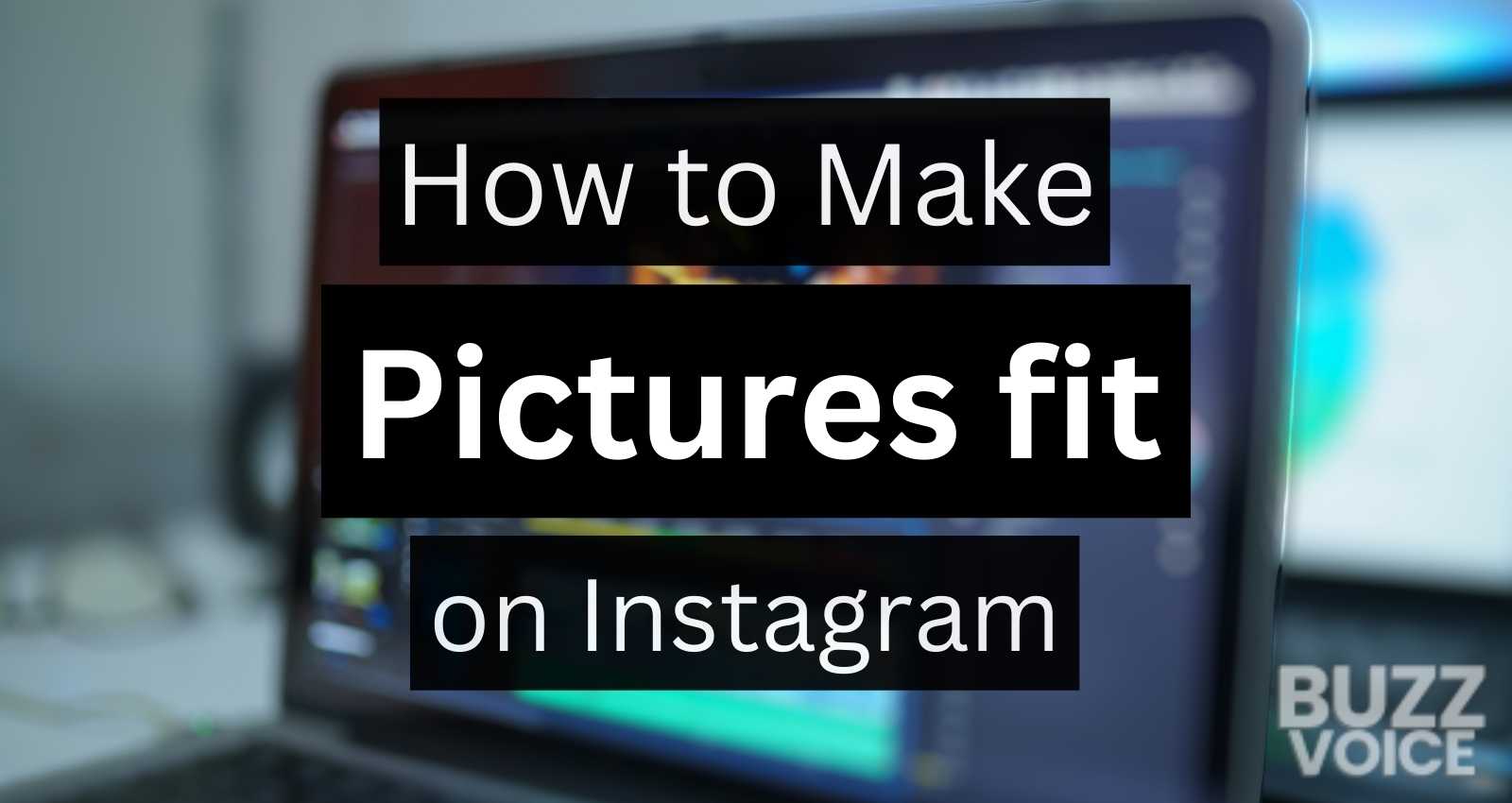
Here are 4 ways to make pictures fit on Instagram:
- Crop: Use a 1:1 (square), 4:5 (portrait), or 1.91:1 (landscape) aspect ratio.
- Editing Apps: Resize and crop images with Adobe Lightroom or VSCO apps.
- Instagram Editor: Adjust the size and fit using Instagram’s built-in tools.
- Add Background: Add a background to fit unusual aspect ratios.
Are you striving for that sleek, professional look on your Instagram photos but can’t seem to nail the perfect fit? You’re in the right spot. This guide will teach you how to make pictures fit on Instagram. Prepare to bid farewell to odd crops and warped snapshots. It’s time to step up your Instagram display!
Table of Contents
Why does Instagram not fit my picture?
Have you ever uploaded a photo, and Instagram didn’t show it how you wanted? It’s because Instagram has rules for photo sizes. If your photo doesn’t fit these rules, Instagram changes it to make it fit. That can lead to your photo looking different than you intended.
But don’t worry. Once you get the hang of the correct photo dimensions for Instagram, you can prep your images to look their best—no more unexpected cropping or stretching.
How to Make Pictures Fit on Instagram
Here is how to Make pictures fit on Instagram:

Step 1: Pick Your Tool: Find your go-to image editing app. Maybe it’s Canva or Adobe Photoshop. Open it up and pull in the photo you’re eager to edit.
Step 2: Adjust the Resolution: Instagram shines with images at 1080 x 1080 pixels. This step ensures your photo looks crisp and inviting.
Step 3: Fix the Aspect ratio: Instagram loves a 1:1 square. So, use your editing tool to fit your picture to fit this mould. This step transforms its shape, making it perfect for your feed.
Step 4: Save Your Work: After editing, save the photo. This action secures its spot in your gallery, ready for its big debut.
Step 5: Post on Instagram: Now, share your work. Launch Instagram, upload your picture, and watch as it seamlessly fits into your feed. Add a creative caption and a few well-chosen hashtags. Your post is now ready to captivate friends and followers alike.
How do I resize a picture to fit my Instagram profile?
Don’t sweat if you’ve taken a great photo and it just doesn’t fit right on your Instagram. Resizing to the rescue! Here’s what you need to do:
- Pick a resizing tool that suits your needs—many are available online.
- Shoot for a 1:1 ratio for squares or 4:5 for portraits to keep your image from being cut off.
- While adjusting the size, make sure the main parts of your picture are safe from cropping.
- Save your resized image and upload it to your profile, knowing it’ll fit perfectly with your aesthetic.
How can I fit the whole picture on Instagram?
Posting a full-sized photo without the awkward crop on Instagram can be tricky. But with the right tools, you can keep your photos whole. Use an app or software that lets you resize with ease. Or explore the “Expand” feature on Instagram. It enables you to fit your photo without trimming away the edges.
By experimenting a little, you’ll find a method that lets your full picture bloom on Instagram just as you intended. With consistent practice, you’ll nail the perfect fit every time.
How do you fit a picture on the Instagram story?
Fitting a picture onto an Instagram Story means keeping up with its unique dimensions. The ideal size for a story is a tall and slim 9:16 aspect ratio. This translates into a resolution of 1080 pixels by 1920 pixels. If you want everything in your photo to be seen, ensure it’s centered and not too close to the edges.
If your photo exceeds these dimensions, don’t worry. Resize and adjust with an app before you upload. Knowing these tips will help you present your stories as a whole without the fear of cropping out essential parts.
The Importance of Picture Size on Instagram
On Instagram, the size of your pictures is more crucial than you may believe. It’s the difference between a forgettable profile and one that captures and keeps attention. A consistent, eye-catching gallery is your ticket to growing a following and keeping them hooked.
Instagram is visual storytelling. It’s a space where each post you make adds to the creative narrative of your profile. The whole story feels off when your pictures don’t match up in size. That’s when people looking through might keep on scrolling.
You need to know the perfect dimensions for your posts to prevent that. This isn’t just about squishing images into a square shape. You need to think about the aspect ratio and resolution, too. They’re the secret ingredients that help your images pop on any screen.
By keeping picture size in mind, you enhance your chances of making an impact with your feed. That’s how you turn viewers into followers.
Final Thoughts
Ensuring your pictures fit just right on Instagram is crucial to a profile that captures attention. This guide has laid out all you need to know about aspect ratios, resolutions, and the steps to tailor your photos for Instagram. Keep your eye on the details with cropping and sizing, and you’ll be well on your way to a visually stunning Instagram feed that reflects your best work.



