
Instagram’s ‘Restrict’ feature lets you quietly control someone’s activity on your page. It’s a gentle way to limit interaction without blocking. This feature keeps the comments on your posts hidden from others, showing them only to the person who wrote them. It also sends messages to your Message Requests, so you don’t get notifications.
Quick Answer:
If you restrict someone on Instagram, you stop getting alerts about their actions. This includes if they like, comment on, repost, or mention your posts.
Here are some of the most important Restrict features on Instagram:
- Hide comments: Restrict someone from commenting on your posts. Their comments will be hidden, but they won’t know it.
- Hide DMs: Their messages go to your hidden inbox.
- No Read Receipts: They won’t see if You read their messages.
- Invisible Online Status: They won’t see if You are online.
Table of Contents
What is Instagram’s ‘Restrict’ Feature?
Instagram brought in ‘Restrict’ to deal with online bullying and give users a gentler way to protect themselves. It lets you quietly control how another person can interact with your posts. When you restrict someone:
- Only they can see their comments on your posts unless you say it’s okay.
- You get their messages in a particular place; they can’t tell if you’ve read them.
- They can’t see if you’re online or if you’ve read their messages.
This shows how Instagram wants to make a safe place for everyone, letting you avoid unwanted chats without making a big deal.
What Happens When You Restrict Someone on Instagram
When you restrict someone on Instagram, it’s like putting up a hidden wall. It changes how you both can talk in these ways:
- Comments: Their comments are hidden from everyone else. You can see and choose to show them, but they’re initially hidden.
- Direct Messages: Their messages go to a different place. You can decide to read them or not. They won’t know if you’ve read them.
- Online and Read Receipts: They can’t see when you’re online or if you’ve read their messages.
This way, you can be on Instagram but still control who talks to you and how.
The Psychology Behind Instagram’s ‘Restrict’ Feature
The ‘Restricted’ feature is more than a tool. It gives you power over your online life. It helps when blocking might feel too strong, especially if you know the person in real life. It’s about making a safe space without causing trouble.
How to Restrict Someone on Instagram
Here’s a step-by-step guide how to restrict someone through their profile page, comments tab, and your settings page:
How To Restrict From Profile Page:

- Go to their profile.
- Click the three dots.
- Choose ‘Restrict’ and confirm.
How To Restrict Through Comments:

- Swipe on their comment (iOS) or press and hold (Android).
- Click ‘!’ and then ‘Restrict’.
How To Restrict Through Instagram Settings:
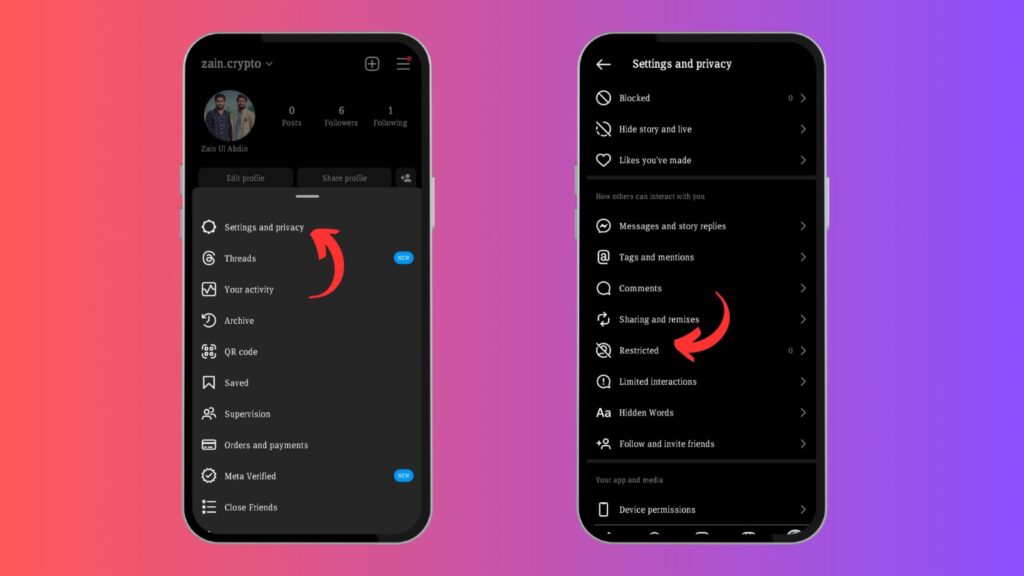
- Go to your profile and click the menu.
- Go to Settings > Privacy > Restricted Accounts.
- Search for the person and click ‘Restrict.’
- They won’t know you’ve restricted them.
How to Know if Someone Has Restricted You on Instagram
It’s hard to tell if someone has restricted you, but there are signs:
- Comment Visibility: If your comments don’t appear for others that could be a sign.
- Message Status: If your messages stay as ‘Delivered’ and don’t change to ‘Seen,’ you might be restricted.
- Cross-Verification: Ask a friend to see if they can see your comment on the person’s post.
These hints can give you an idea.
The Benefits of Using Instagram’s ‘Restrict’ Feature
‘Restrict’ is helpful in many ways:
- Mental Health: It lets you handle stressful chats without blocking someone.
- Controlled Engagement: You decide who can talk to you and in what way without cutting off everyone.
- Privacy and Discretion: It works quietly, keeping the other person from knowing, so there’s no drama.
Frequently Asked Questions About Instagram’s ‘Restrict’ Feature
What is the difference between ‘Restrict’ and ‘Block’ on Instagram?
‘Restrict’ and ‘Block’ on Instagram are different. If you restricted someone, they can still find your profile, see your posts, and like things. But their comments on your posts are hidden until you approve them. When you block someone, they can’t find you, see your posts, or know what you’re doing on Instagram. Basically, ‘Block’ hides you entirely from them, but ‘Restrict’ just limits how they can interact with you.
Can restricted people see your Instagram stories?
Yes, people you restricted can still see your Instagram Stories, Reels, and posts. The ‘Restrict’ feature doesn’t stop them from seeing your stuff. It only limits how they can talk to you. Their comments are hidden from others, and their messages go to your requests. But they can still watch your stories and see your posts.
Can restricted users on Instagram see your posts?
When you restricted anybody on Instagram, they can still see your posts. The main thing that changes is their comments. Only they can see their own comments unless you decide to show them to everyone. This way, you can control what others see from them without stopping them from seeing your posts.
How long does an Instagram restriction last?
If Instagram restricts you for breaking rules, it usually lasts about 24 hours. In this time, you might not be able to like or comment on others’ posts. The length of this restriction can change based on what you did wrong. However, when you restricted someone else, it stays until you decide to remove it.
When you restrict someone on Instagram, does it unfollow them?
No, restricting someone on Instagram doesn’t make you unfollow them. The ‘Restrict’ feature is for quietly limiting how they interact with you. You can restricted someone and still follow each other. It’s about managing their comments and messages, not changing who follows who.
Final Thoughts
Instagram’s ‘Restrict’ feature is an intelligent way to handle your online chats. It lets you take control and effectively, making your time on social media safer and more enjoyable. Knowing and using this feature can really help you feel better about your time on Instagram.



