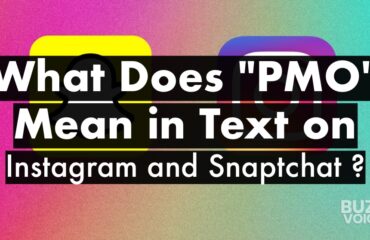Short Answer: To half-swipe in DMs, open the chat but swipe up before the conversation loads. This step disables the “seen Instagram” function:
- For half swiping stories, hold the screen with your finger during one story, then half-swipe before it goes to the next story while holding it still.
- To half-swiped reels, avoid scrolling down to the next reel, but be cautious. A border or dividing line usually indicates the reel’s end, so do it carefully.
- To do side-swiping on Instagram, drag your finger horizontally across the screen to move it. The left swipe takes you to your DMs; the right swipe is for story mode.
Some people have asked, “How to Half Swipe on Instagram?” “Can you Half Swipe on Instagram?” etc. You may have failed to notice this trick. A person can see your name in the list of views, but there is now a tactic to overcome that. Furthermore, as you read, a “seen” status will be shown at the bottom of direct messages (DMs).
You may also be interested: Get more views on your Instagram reels from $0.99!
Have you ever wondered if there was a way to discreetly read Instagram DMs or, alternatively, a method to secretly watch your friends’ stories? If you find a way to circumvent this half-swipe Instagram feature, you can sneak up on someone in an Instagram discussion and read their message without them knowing. “Half swipe Instagram” is often used to describe it.
Table of Contents
Step-by-Step Guide on How to Half Swipe on Instagram
How to Half Swipe on Instagram DMs
You can disable Instagram’s read receipts feature if you don’t want the sender to know you’ve seen their message. But there are several reasons why you may not want to. When this happens, half-swiping direct messages might be useful. To know how to Half Swipe on Instagram DMs, you must be fast and careful while tapping and scrolling to avoid accidentally seeing the whole message. If you want to know how to Half Swipe on Instagram DMs, here you go:
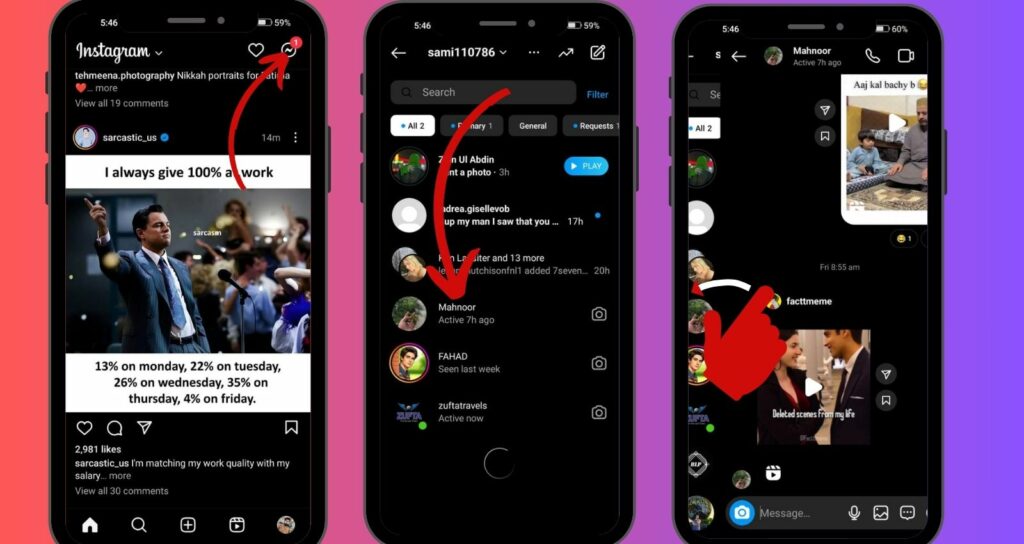
Step 1: Get to your Direct Messages by opening the Instagram app on your mobile device and tapping the DM symbol in the upper right corner of your Feed.
Step 2: Tap on the chat you want to see in secret.
Step 3: Before the chat completely loads, swiftly swipe up on the screen as you open the inbox. This step prevents Instagram’s “seen Instagram” feature from kicking off.
Step 4: Now, carefully scroll down the chat without leaving this inbox. This approach will keep the sender unaware that you have read their messages.
Instagram Stories
Has it ever happened to you that you clicked on an Instagram story by mistake and then regretted it? Although half-swiping stories won’t fix anything, they may help stop them from happening! How to half-swiped on Instagram Stories is as follows:
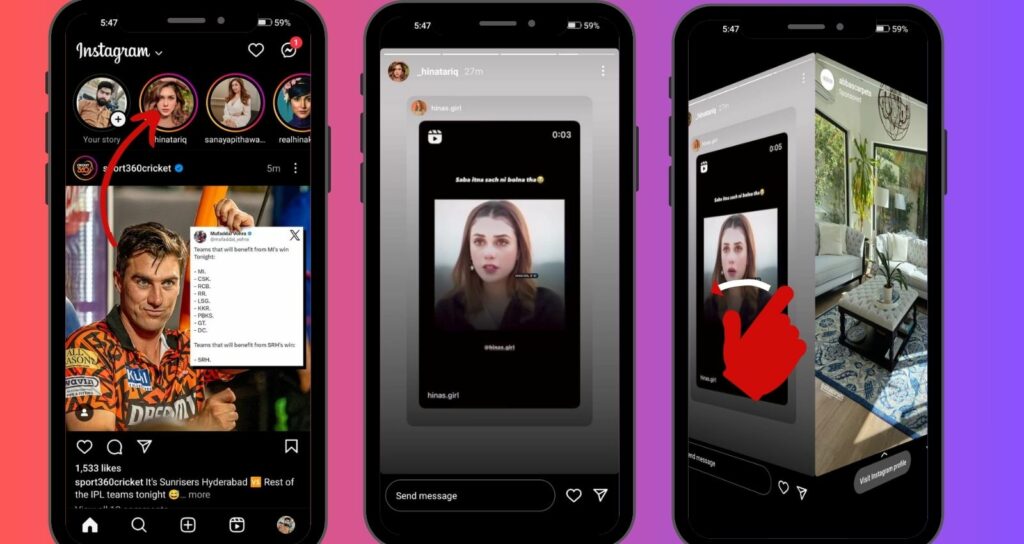
Step 1: Open the app on your mobile device to use Instagram and enter your login credentials.
Step 2: To begin playing the previous story, tap on it.
Step 3: Hold down the screen with your finger while the preceding story plays.
Step 4: A half-swiping is when you slide it halfway along the screen without moving your finger.
Step 5: While doing the half-swiped, the user’s story should begin playing after you begin playing.
Step 6: Quickly returning to the previous story and then leaving the app will help keep the person from knowing that you have seen their story.
Instagram Story’s half-swiped feature could have certain restrictions. Videos won’t load, and you may not even see the following stories the user has uploaded.
Instagram Reels
It isn’t really useful since no one will know who saw the Instagram Reels using this tactic. However, if you want to know the content of the following reel on IG Reels, you may only scroll halfway. Do the following for half-swiping on an Instagram Reel:
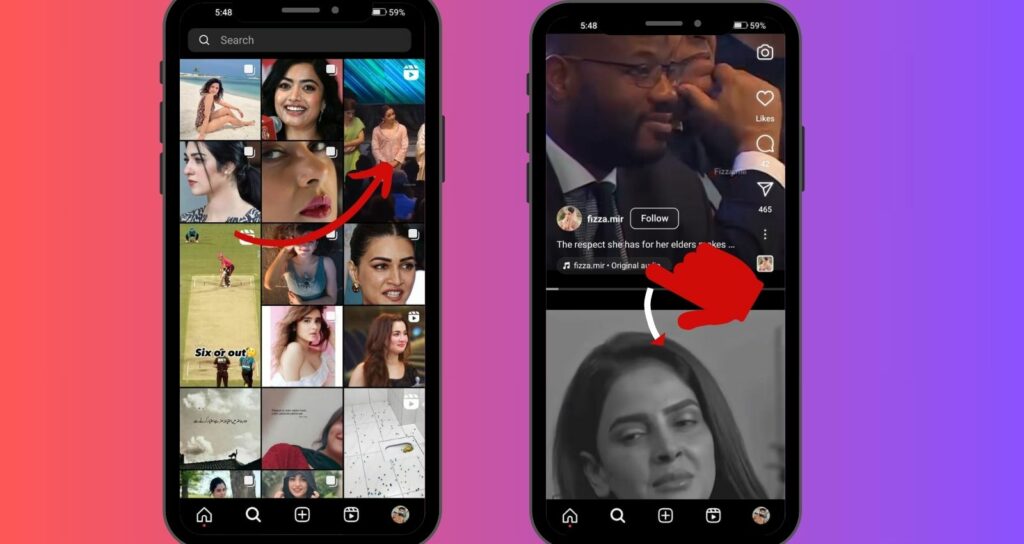
Step 1: Open Instagram on your mobile and find the reel you want to open.
Step 2: Tap the reel to open it after you’ve located it.
Step 3: Keep from scrolling down until you reach the next reel, but be careful not to.
Step 4: A border or separating line will often indicate the end of the current reel, so be sure to pay attention to it.
Step 5: To see the new reel, scroll down slightly beyond the border region, but do not go beyond it. And that’s how it’s done!
Side Swiping on Instagram
You can do a “side swipe” on Instagram’s homepage by swiping left or right. Sliding to the right will take you into story mode while swiping to the left will take you to your direct messages. Instagram users can side-swipe by following these steps:
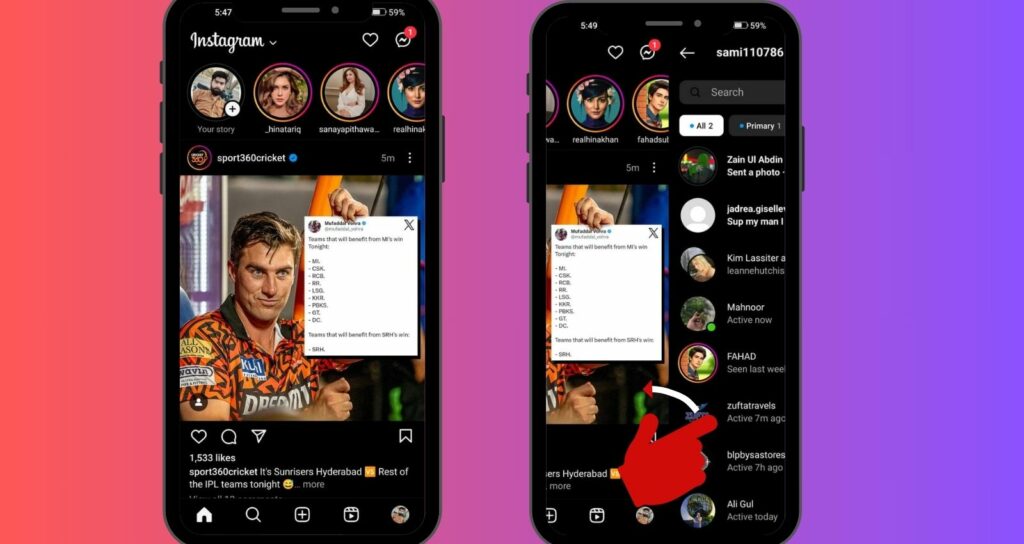
Step 1: To use Instagram, go to the app on your mobile device and enter your login credentials.
Step 2: Find the part of your homepage where you’d want to use side-swipe navigation.
Step 3: Drag your finger horizontally across the screen to move it in your chosen direction.
Step 4: You may swipe between feed or direct messages by adjusting the material on the screen.
Other Ways of Opening Instagram DMs Without Seen
Other options to half-swipe Instagram exist for those who want to remain anonymous when reading Instagram messages:
- Disconnect from the internet: Airplane Mode and disabling internet connectivity are two more security measures you may take. These will prevent the sending of any incoming alerts.
- Go to the message you want to see: In order to view a direct message when you are not connected to the internet, open it. The recipient will not know about the addition.
- Stay offline: When you’re ready to log out of the messaging platform, remain offline. During this period, the sender will not get any alerts.
- Third-party apps: Claiming to let you read Instagram messages secretly, a few third-party apps exist. However, be wary of using these services, doing so can put your Instagram account at risk of being in violation of Instagram’s rules. Another way to have your Instagram account suspended is to use illegal third-party applications.
Conclusion
Instagram is a site where users chat, share photos and videos, and view stories and reels. You might want to view messages, stories, or reels secretly occasionally. We have provided several ways of how to Half Swipe on Instagram and not show your seen to your following’s content.
You can watch stuff on Instagram Stories, Reels, and Lives without completely interacting or leaving a trace if you know how to half-swipe on Instagram messages or more. Half-swipe Instagram is a great way to browse discreetly. But remember that other people have limits and that you should consider their privacy.