
Instagram’s new “Seen” feature has users seeking ways to read messages discreetly.
Quick solution:
1. Activate airplane mode before opening a message.
2. Read the message.
3. Close Instagram app.
4. Disable airplane mode.
This prevents the sender from knowing it’s been read. Simply turn off airplane mode after reading.
Keeping your online life private can be tough today, especially on social networks like Instagram. Instagram lets people talk in private through direct messages. This is a big part of online chats today. Yet, it brings up questions about privacy. People often want to check their messages without letting the sender know. Reasons vary, from needing time to think about a reply to wanting to keep things private.
Table of Contents
What Are Instagram Messages?
First up, let’s talk about what Instagram messages are. Instagram Direct Messages (DMs) allow you to send private notes to one another. This could be text, pictures, videos, or even posts from Instagram. It’s a unique way to talk away from everyone else’s eyes. It’s great for chatting with friends or for business talks.
Can You Read Instagram Messages Without Being Seen?
The big question is, can you look at your Instagram DMs without setting off the “seen” alert? Instagram doesn’t have a simple button to turn off read receipts. But you can try a few tricks to read messages without the sender knowing immediately.
Using Airplane Mode to Read Instagram DMs Without Being Seen
Airplane mode helps you read Instagram DMs secretly. It works because no internet means no data is sent. Let’s explore how to do it and some tips to keep your reading hidden.

Anticipating the Message: First, you need to be ready. Make sure Instagram is on and can show you notifications. This way, you get alerted to new messages without opening the app. When you see the notification, a message is there, ready to be read in airplane mode.
Activating Airplane Mode: Turning on airplane mode is a big step for privacy. You swipe and tap the airplane icon. This stops all internet, like cellular data, Wi-Fi, and Bluetooth. It’s like taking a break from the online noise and deciding on your terms when to check messages, including Instagram DMs.
The Art of Reading Unseen: With no internet, opening Instagram won’t let it send read signals. You can take your time to read the message without the sender knowing. This lets you think about your reply in our fast social media world.
Maintaining Your Stealth: The last step is essential to stay hidden. Before going online again, close Instagram fully. How to do this might change with different devices. Some need a swipe, others a force close from settings. This stops Instagram from sending a read signal once you’re back online.
Using Restrict Mode to Read Messages Without Alerting the Sender
Instagram’s Restrict feature started as a fight against bullying. Now, it’s also a smart way to check messages quietly. Let’s explore how to use Restrict mode to read DMs without informing the sender.
Navigating to the Sender’s Profile: First, find the profile of the person who sent you a message. This means going into your Instagram and looking for the person you want to read a message from quietly. It’s easy but essential, as it’s the first step in keeping your reading private.
The Decision to Restrict: Deciding to Restrict someone is a big step. You tap the three dots on their profile, choose “Restrict,” and change how you interact. It moves their messages to a different place and lets you read without them knowing. It’s a way to keep your online time private.
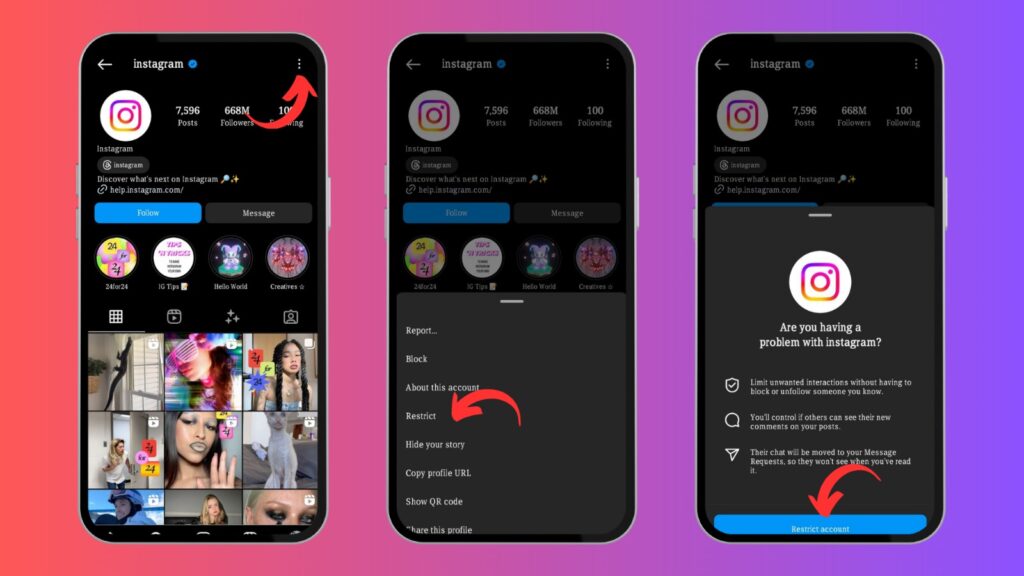
Engaging with Messages Privately: After you Restrict them, their messages go to a new inbox. Here, you can read without sending a “Seen” mark. This lets you read and think about your reply in your own time. It’s great because it keeps things private without them knowing you’ve limited their access.
The Considerate Use of Restrict: Using Restrict changes how you and the restricted person talk. It’s suitable for reading messages quietly but also stops you from seeing their likes or comments. You have to think about this carefully. It’s about keeping your privacy and how it changes your chat with them.
Using Third-Party Apps: Many apps say they let you read Instagram DMs without showing you’ve seen them. While this sounds good, it’s essential to be careful. Before using one of these apps with your Instagram account or personal info, check it out well.
Learning about Airplane mode, Restriction mode, and these other apps helps Instagram users manage how they connect while keeping their privacy. Each way gives a different option for reading messages without showing you’ve seen them, giving users control over their social media use.
How to Read Instagram Messages Without Being Seen on Different Devices
Reading Instagram messages without the sender knowing is simple once you know how. This guide helps with iPhones and Android phones. You can use Airplane Mode, the Restrict feature, or third-party apps. Each device needs a slightly different approach.
On iPhone
iPhones make it easy. To use Airplane Mode, swipe from the top right corner (on newer iPhones) or bottom edge (on older models) to open Control Center. Turn on Airplane Mode quickly. This stops your phone from telling Instagram you read the message.
To restrict someone on Instagram, go to their profile, tap the three dots, and pick “Restrict.” This lets you read their messages without them knowing. iPhones are made to make this easy.
On Android
Android phones let you customize more, meaning how you use Airplane Mode can change. Usually, you swipe down to see Quick Settings and turn on Airplane Mode. Knowing your phone’s shortcuts helps.
Restricting someone on Instagram is similar to Android. Go to their profile, tap the three dots, and choose “Restrict.” This hides that you’ve seen the message, even on Android’s varied interfaces.
Both iPhone and Android let you read messages secretly. They work differently, but knowing your phone helps you stay private on Instagram. Whether you use an iPhone or Android, these steps hide your message reading.
Final Thoughts
Finding the right balance between privacy and staying in touch on Instagram comes with a few helpful tools. Whether using Airplane mode, the Restrict option, or being careful with third-party apps, it’s possible to read messages without being seen. Remember, using these options wisely is essential, considering the privacy and expectations of the people you’re talking to on the platform.



