
Table of Contents
A Detailed Guide to Checking Facebook Video Views: Views Count; Who Watched Your Video; How To Find Views Count For Profile, Page & Group Posts.
A fundamental metric
Video has stealthily morphed into a staple of the Facebook monolith. Brands, personalities, and regular users alike aggressively utilize video as a powerful, immersive tool to entertain, inform, inspire, or otherwise engage with an audience.
A staggering 81% of businesses with a Facebook presence share videos. A glowing testimony to its efficacy and universal acclaim.
As you make your foray into Facebook video marketing, we encourage you to stay on top of performance data. Of which, a fundamental piece is the number of Facebook video views.
In this guide, we apprise you of how to see views on Facebook videos. And delve into:
- how Facebook counts video views;
- possible reasons why your Facebook video is not showing views; and
- additional useful Facebook video metrics that are accessible
One type; Myriad formats
Facebook, like its sister network, Instagram, facilitates video consumption in multiple formats. You can share videos directly to your Feed, through Stories, Reels, broadcast Live in real-time, or to jazz up your Marketplace listing.
How you access the view count of a clip you’ve shared varies by format.
In this article, we focus exclusively on how to see how many views you have on a Facebook video posted to your Feed or timeline.
Can You Tell How Many Views Your Facebook Video Has Amassed?
Yes.
Facebook keeps track of how many views each video gets.
Where can you see the view count of Facebook videos?
- Below the video; next to the number of likes and comments
- When you upload a video to a Page or Group, you can alternatively find the view count in any of the three dedicated hubs for all things analytics—the Creator Studio, Meta Business Suite, and Insights
How to See How Many Views on Facebook Videos on Apps (Android, iPhone, and iPad)
- Open the Facebook app. Sign into your account, if you haven’t already done so. Tap the Menu or Hamburger icon
 at the top right for Android or bottom right for iPhone and iPad.
at the top right for Android or bottom right for iPhone and iPad.
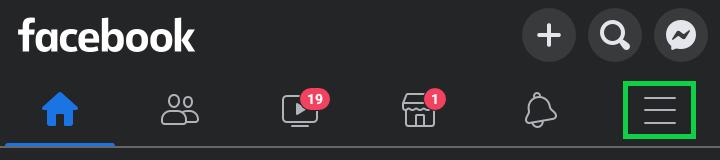
- Tap your name to go to your Profile.
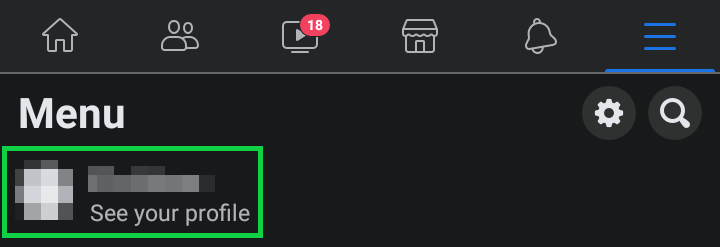
- On your profile, scroll down and tap the Photos button.
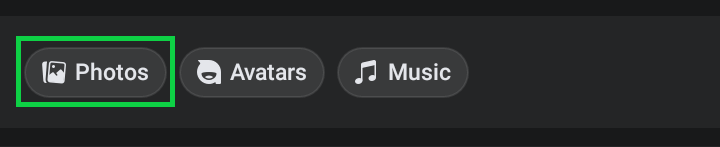
- On iPhone, tap Videos on the horizontal menu.
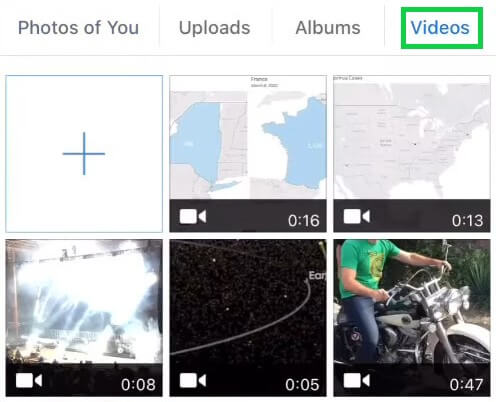
- On Android, tap ALBUMS on the horizontal menu. Afterwards, tap the Videos album.
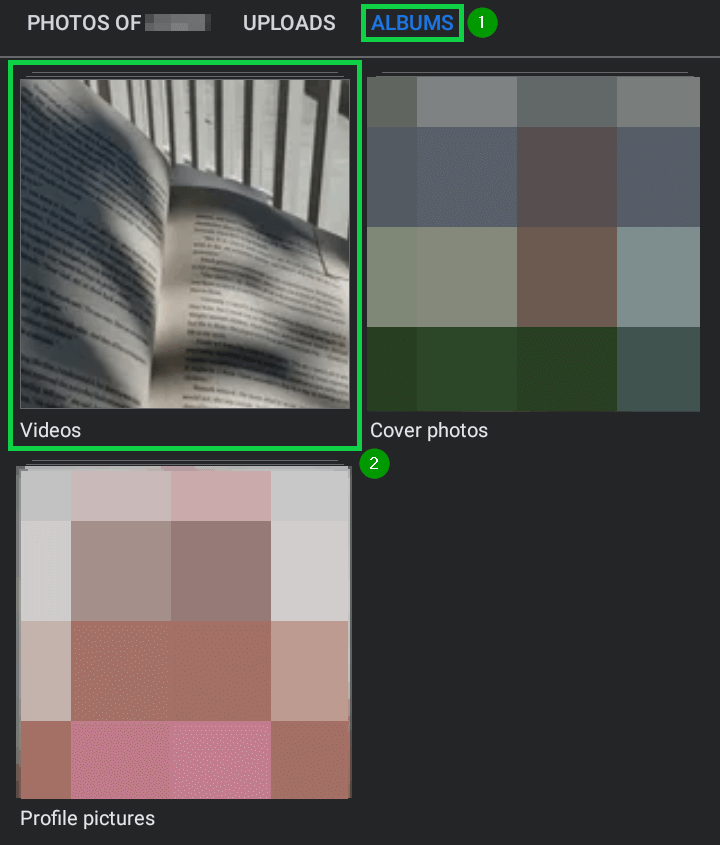
- From the video gallery, tap any video to see its view count.
Alternate Method
In limited instances, you may find that you cannot spot the number of views on a Facebook video after following the forenamed steps.
Viewing your profile as a random Facebook user you’re not friends with solves this brilliantly.
Needless to say, this method only works if you uploaded your videos publicly.
- Open the Facebook app. Sign into your account, if you haven’t already done so. Tap the Menu or Hamburger icon
 at the top right. Then, tap your name to go to your Profile.
at the top right. Then, tap your name to go to your Profile.
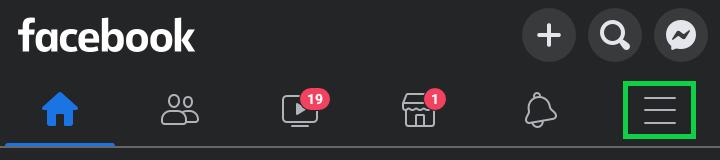
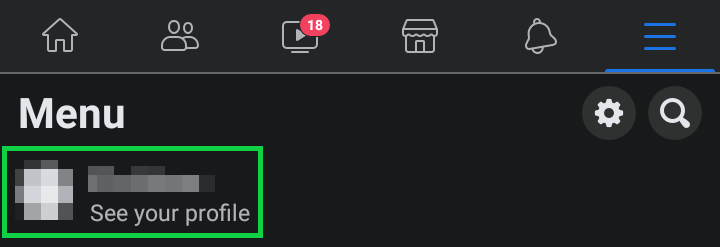
- On your profile, tap the Ellipsis icon
 below your profile picture.
below your profile picture.
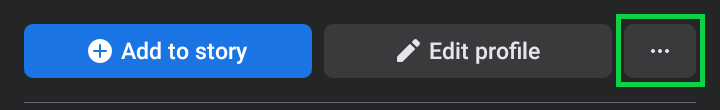
- Tap
 View As.
View As.
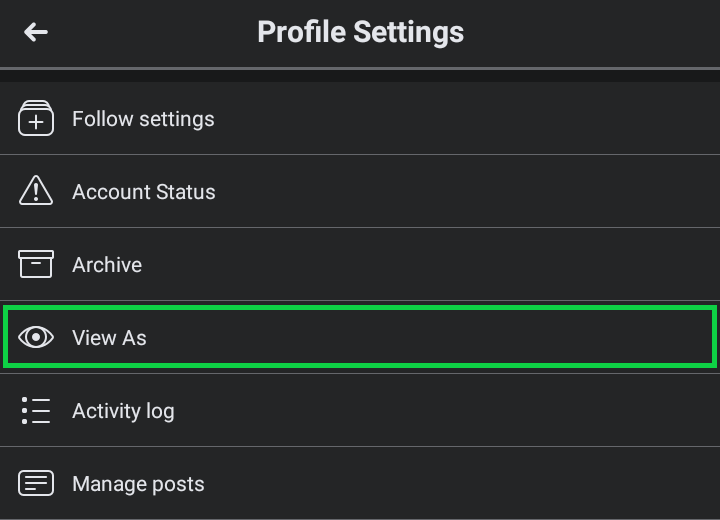
- Navigate to a video to see its view count.
How to See How Many Views on Facebook Videos on Desktop (Windows, Mac, Chrome, Linux OSes)
- Open Facebook.com. Sign into your account, if you haven’t already done so.
- Click your profile picture (and name) on the left sidebar to go to your Profile
- Alternatively, click your profile picture next to ‘What’s on your mind, [Name]’ at the top of your feed.
- Or, click your profile picture on the nav bar at the top right. Then click your profile picture (and name).
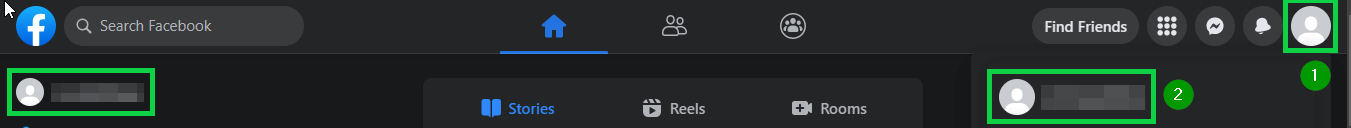
- All three routes will take you to your Profile page. On your Profile, click Videos on the horizontal menu below your name.
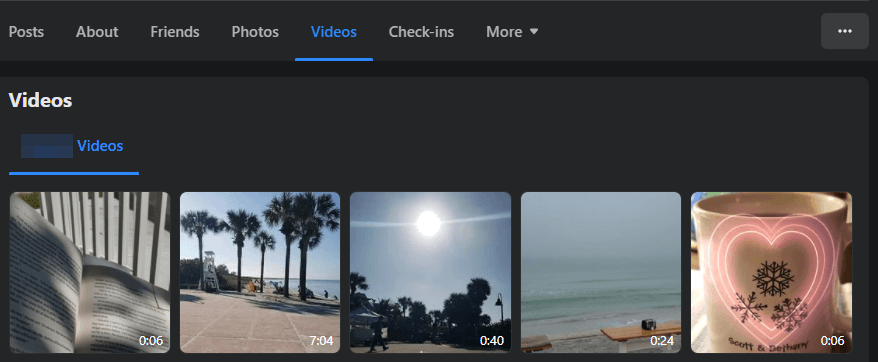
- Click any video to see its view count. The view count is the number next to the Eye icon.

Alternate Method
The direct URL or link to your Facebook videos is facebook.com/username/videos.
Replace ‘username’ in the link with your own Facebook username.
From your video tab, click a video to see how many views it received.
How to See How Many Views of Facebook Videos Posted to Groups
Via Facebook Apps (Android, iPhone, and iPad)
- Tap the Menu or Hamburger icon
 at the top right for Android or bottom right for iPhone and iPad.
at the top right for Android or bottom right for iPhone and iPad.
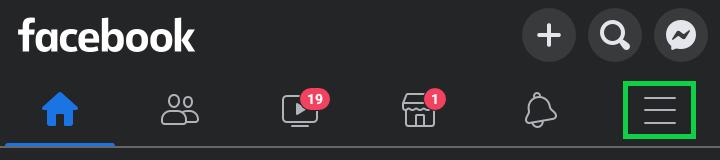
- Tap Groups. Then select the Group of interest.
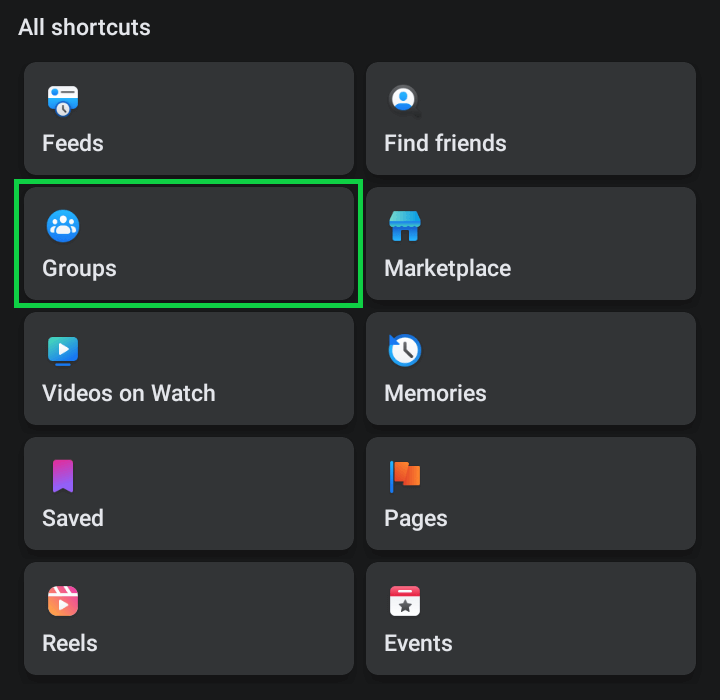
- Scroll through the Group feed to the video. Just below it, you’ll see Seen By (for groups with <250 members/followers) or [Number] Post Reach (for groups with at least 250 members/followers).
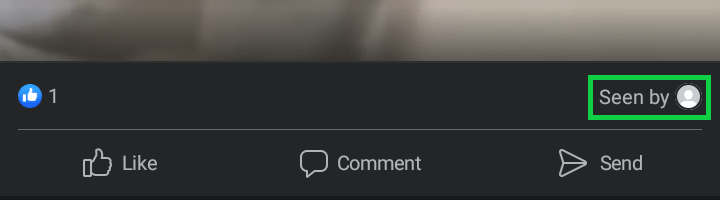
- Tapping Seen By will pull up a list of those who watched the video. Tapping [Number] Post Reach will open post-level insights including views and post engagement data points.
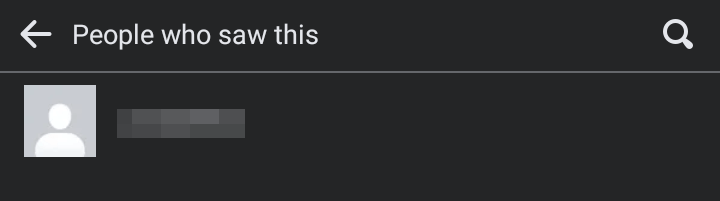
Alternate method
- Tap the Menu or Hamburger icon
 at the top right for Android or bottom right for iPhone and iPad.
at the top right for Android or bottom right for iPhone and iPad.
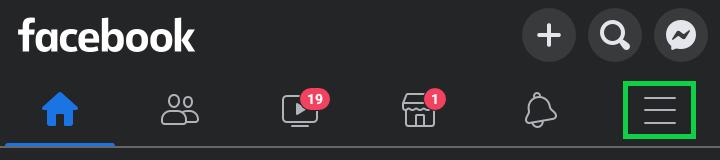
- Tap Groups. Then select the Group of interest.
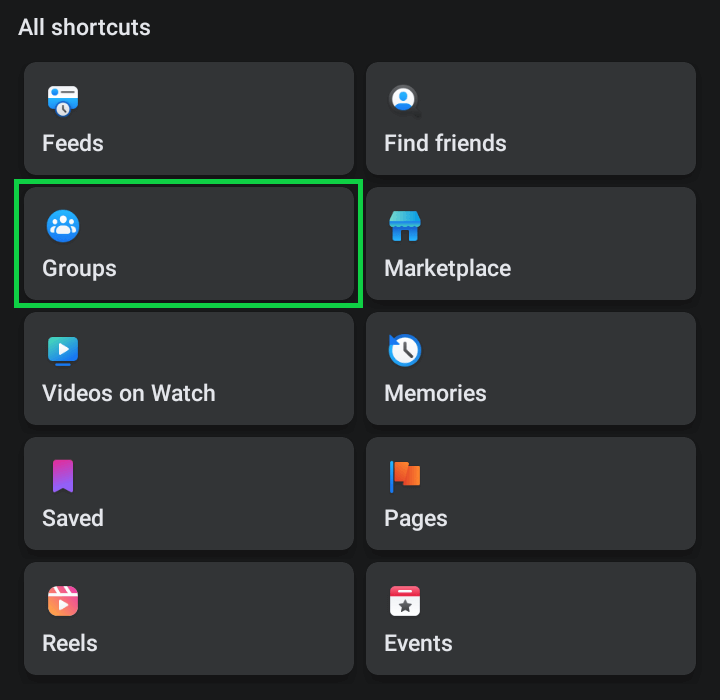
- Tap
 Manage. Then tap
Manage. Then tap  Insights.
Insights.
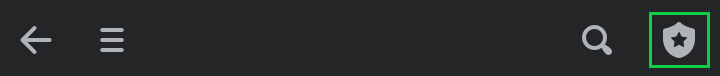
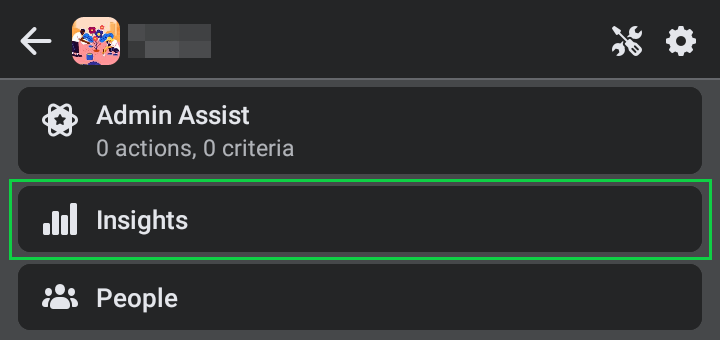
- Tap Engagement.
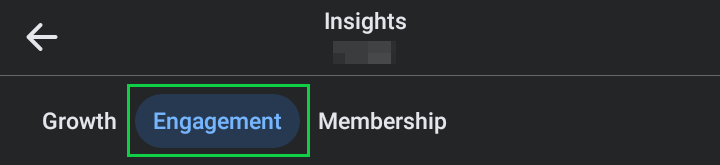
- Scroll down to Posts. Tap the Posts dropdown to select Top posts or All posts. Tap the Participants dropdown to select By all or By admins. Then tap See all to the right of Posts.
- Tap the video. The Seen by [Number] data point will be displayed below the video. Tap it to see who watched the video.
Via Desktop (Windows, Mac, Chrome, Linux OSes)
- Click Groups on the left sidebar.
- Alternatively, click the Menu or Grid icon
 on the nav bar; then click Groups in the Menu dropdown.
on the nav bar; then click Groups in the Menu dropdown.
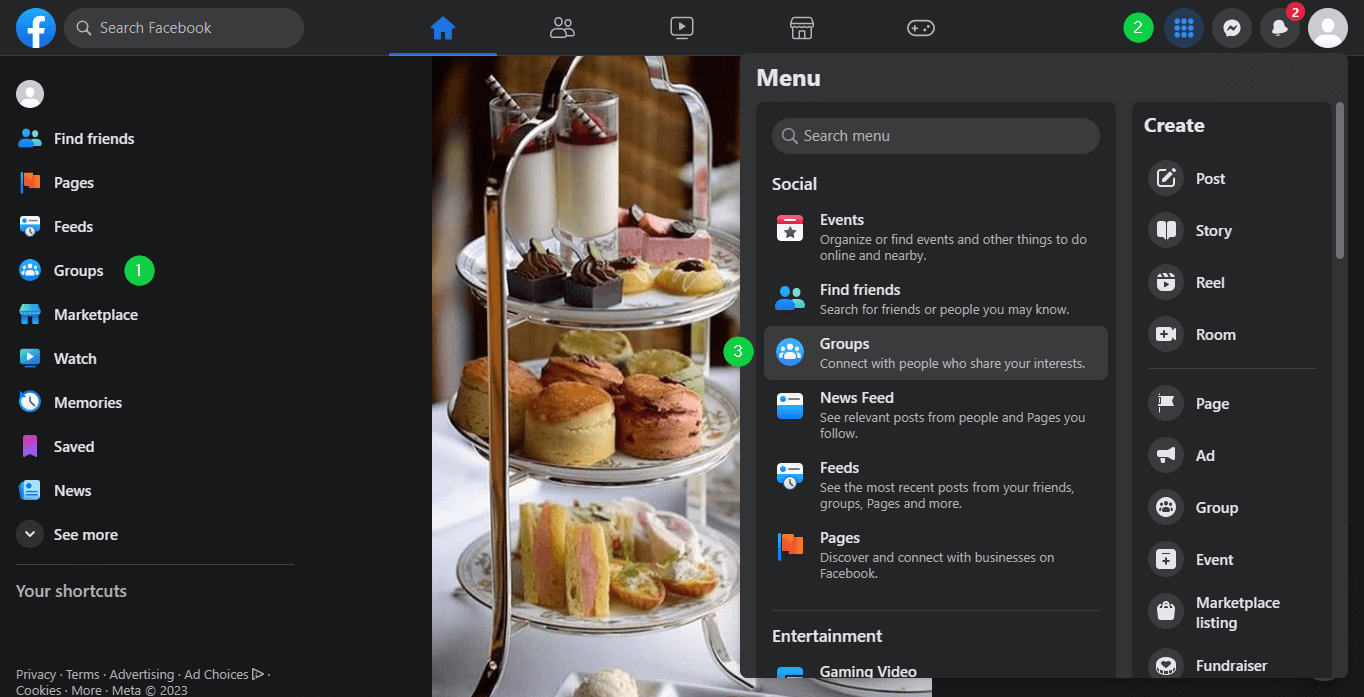
- Click the Group of interest on the Groups page.
- Click Media on the horizontal menu below the Group Name.
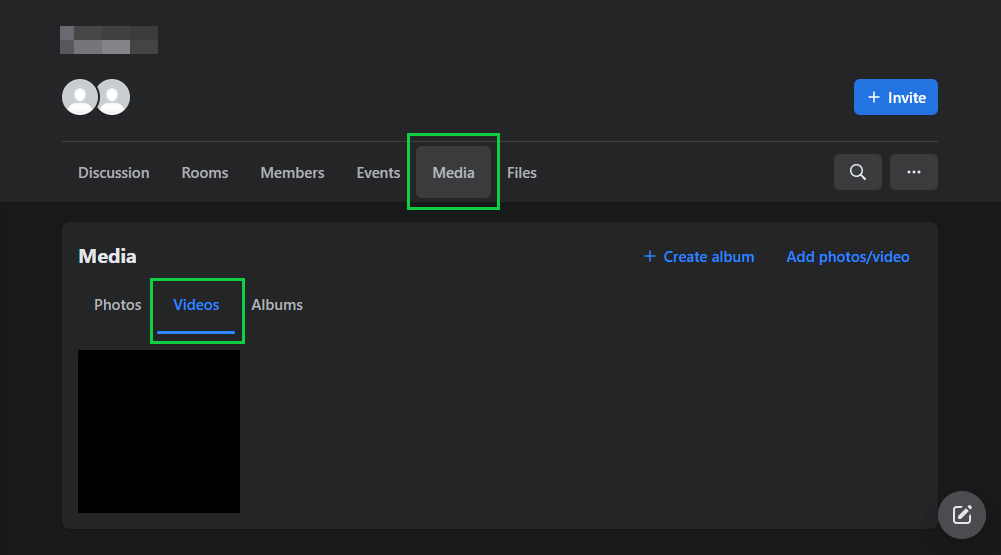
- Click Videos. Then click a video to see its view count. The view count is the number next to the Eye icon.
- Click or hover on the view count to see who watched the video.
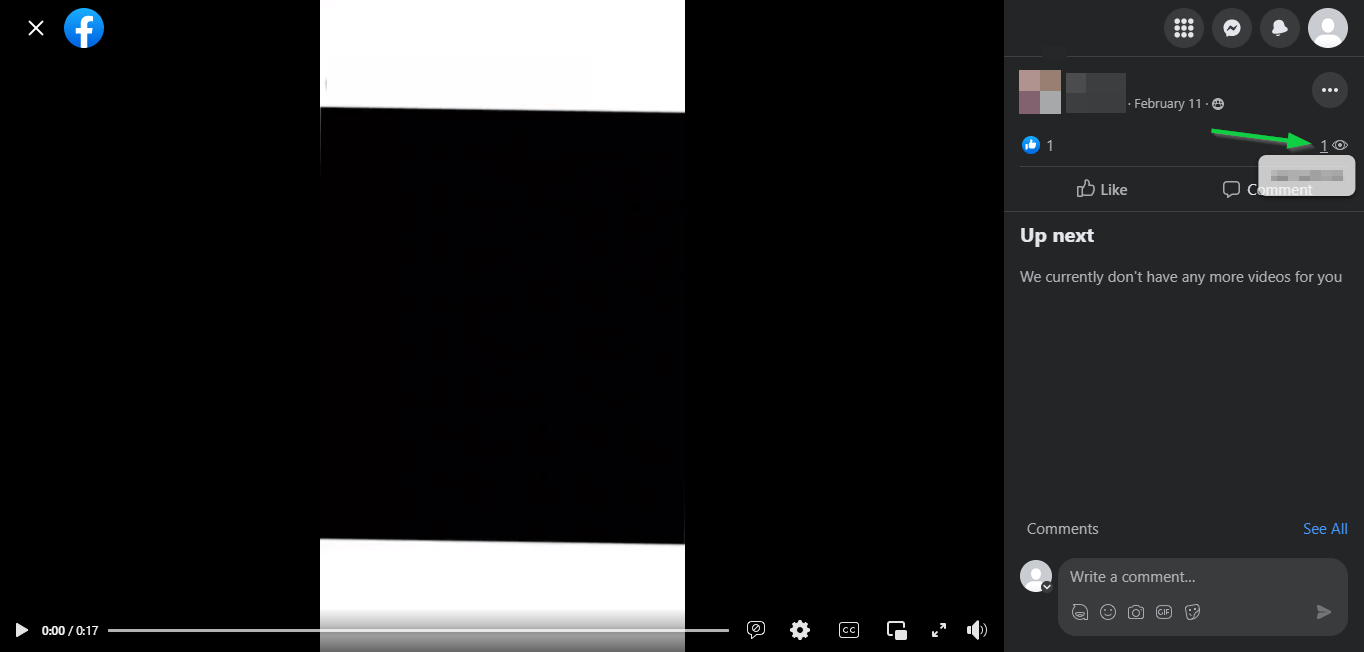
How to See How Many Views of Facebook Videos Posted to Pages
Facebook offers robust native tools for tracking key metrics of videos posted to a Facebook Page. Besides view count, you can confirm total number of minutes viewed, average watch time, and a ton of engagement data through classic Page Insights and Meta Business Suite.
Via Facebook Apps (Android, iPhone, and iPad)
- Tap the Menu or Hamburger icon
 at the top right for Android or bottom right for iPhone and iPad.
at the top right for Android or bottom right for iPhone and iPad.
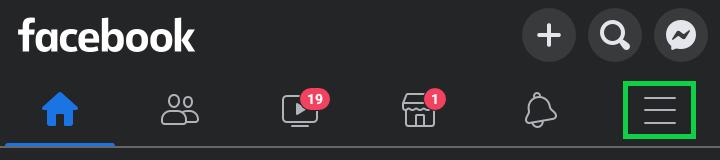
- Tap
 Pages or Your [number] Pages. Then select the Page of interest.
Pages or Your [number] Pages. Then select the Page of interest.
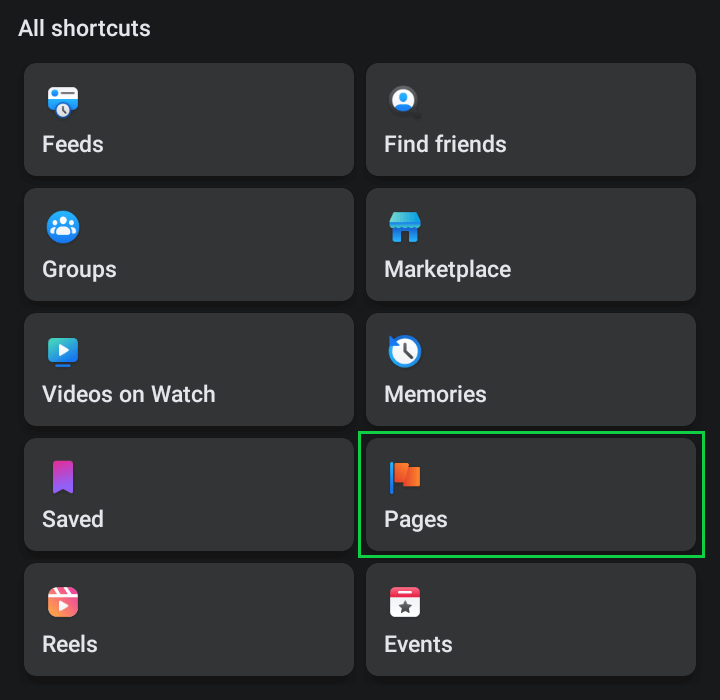
- At the top of your Page, tap
 More.
More.
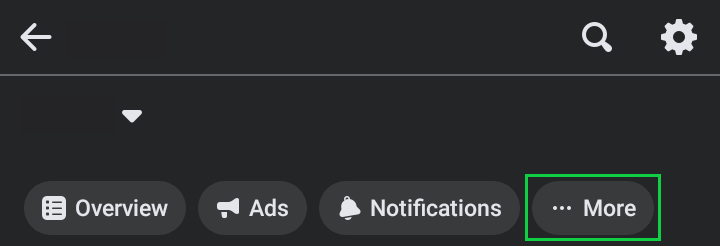
- Tap Insights. Tap See More to the right of Posts.
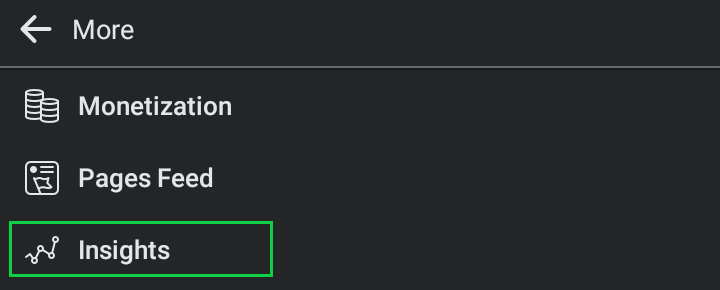
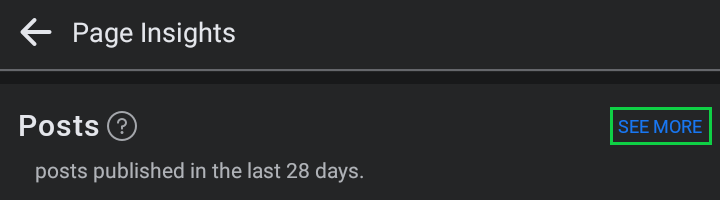
- Tap the video to see the view count (how many people viewed it) and other metrics.
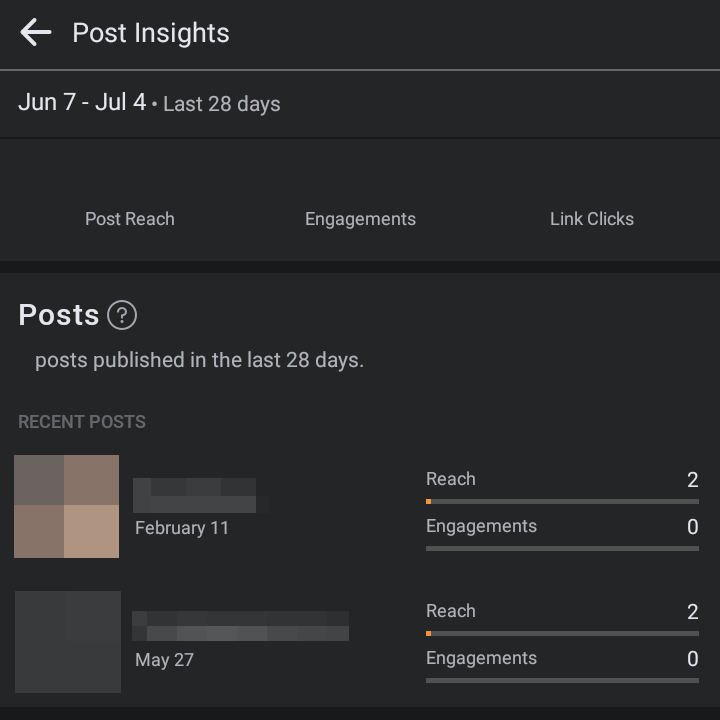
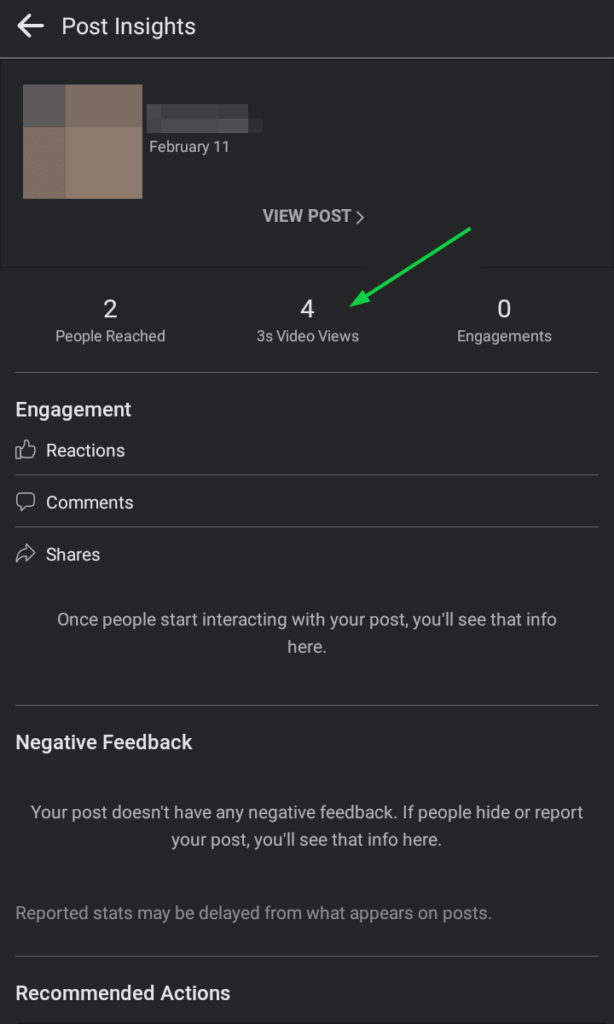
Via Desktop (Windows, Mac, Chrome, Linux OSes)
- Click Pages on the left sidebar.
- Alternatively, click the Menu or Grid icon
 on the nav bar; then click Pages in the Menu dropdown.
on the nav bar; then click Pages in the Menu dropdown.
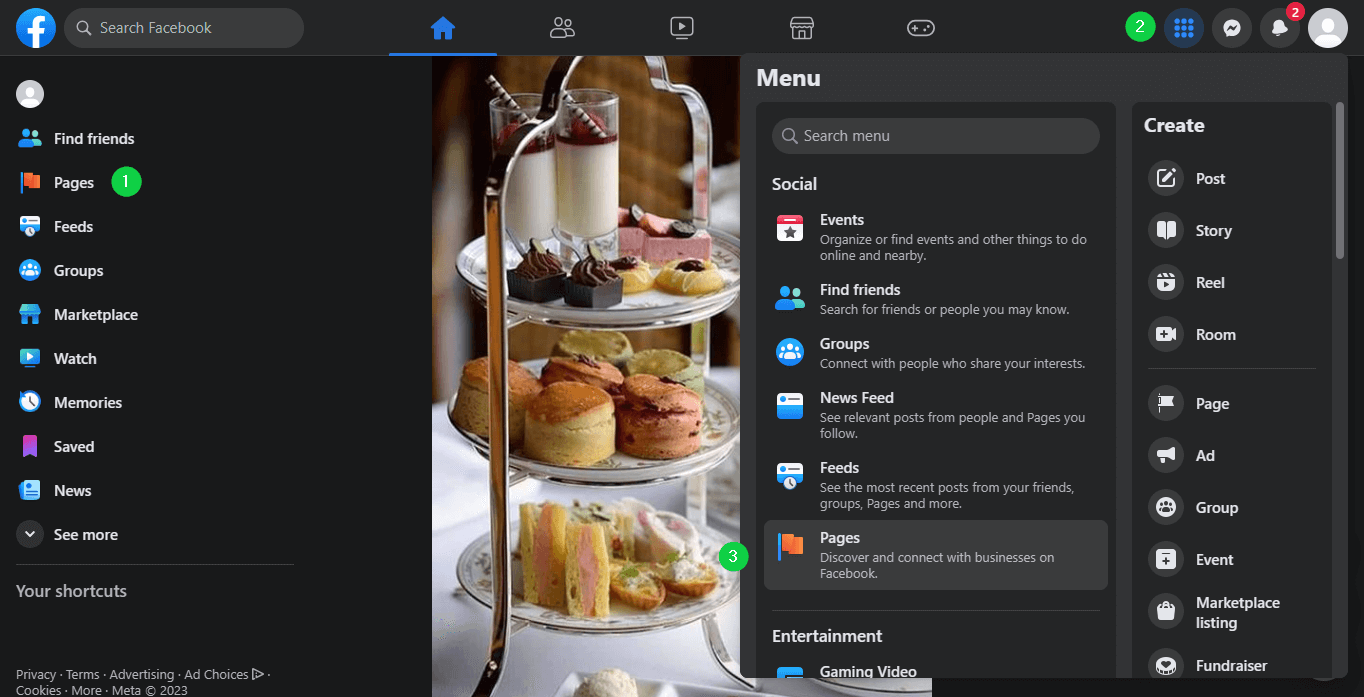
- Select the Page of interest.
- Click Publishing tools under Meta Business Suite dropdown.
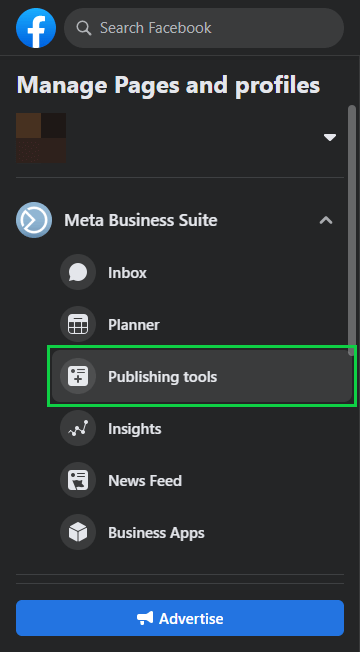
- Go to the video. Sort by post type, use the search field, and/or sort by date if you have trouble navigating to the video of interest.
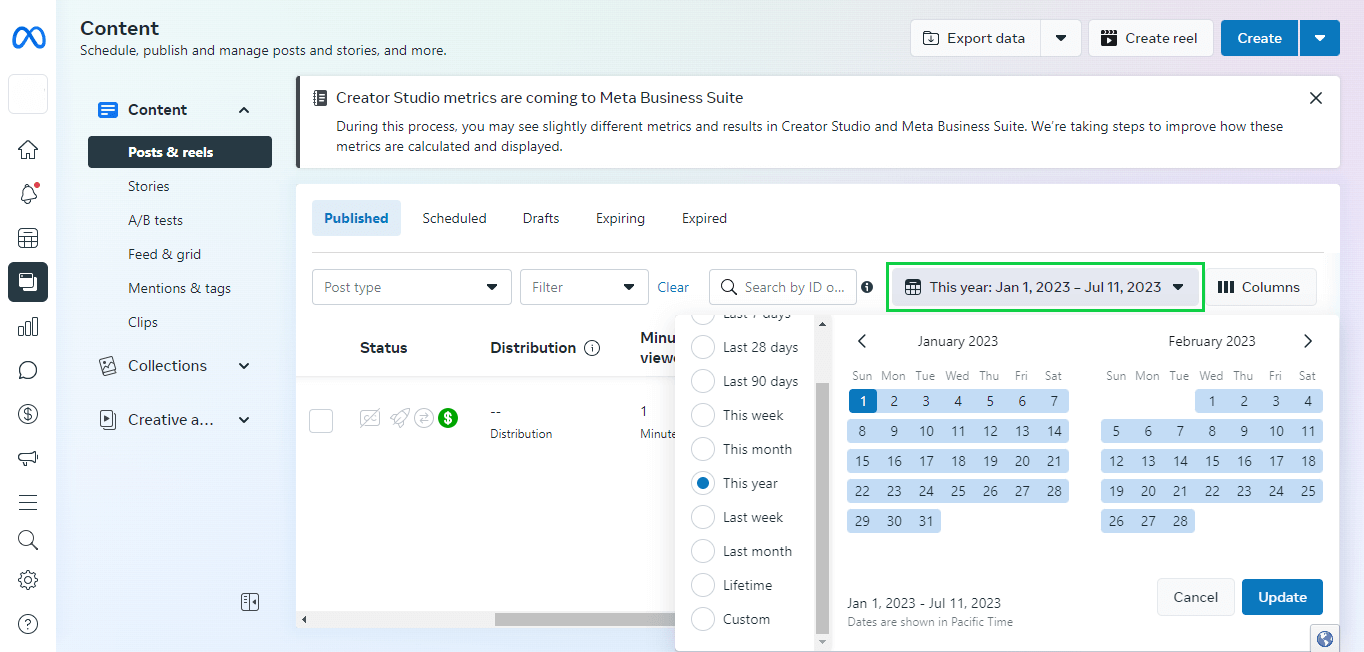
- Then scroll horizontally to see multiple video viewing statistics including number of 3-second video views, number of 1-minute video views, number of returning viewers, and more.
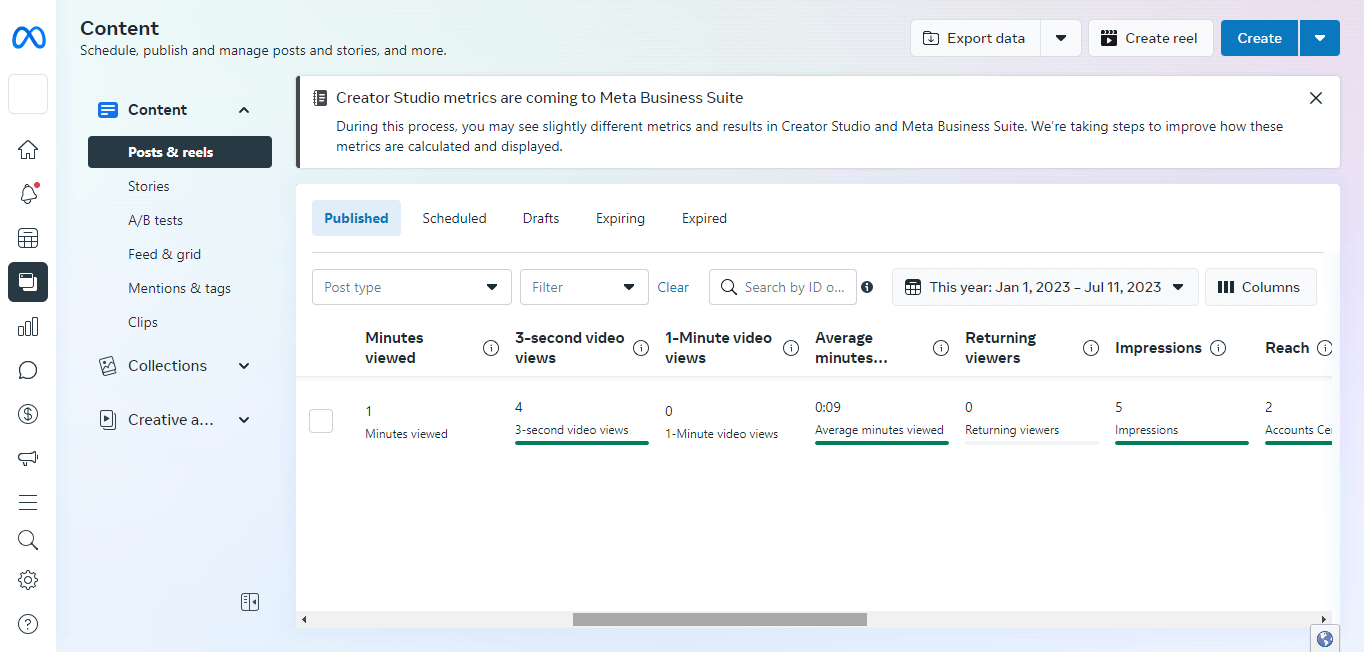
- Or click Insights. Then click Performance under Video.
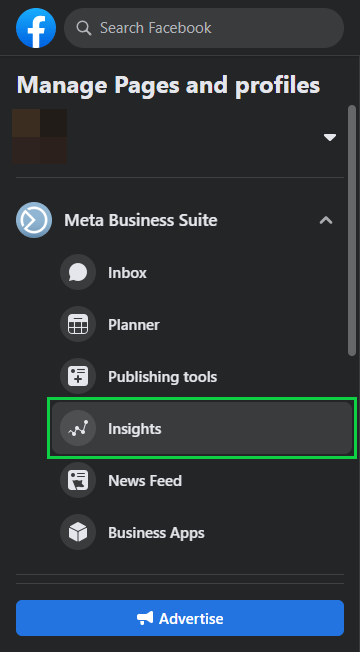
- Go to the video. Sort by how the video was uploaded (posted, crossposted, or shared) and/or sort by date to find the video of interest.
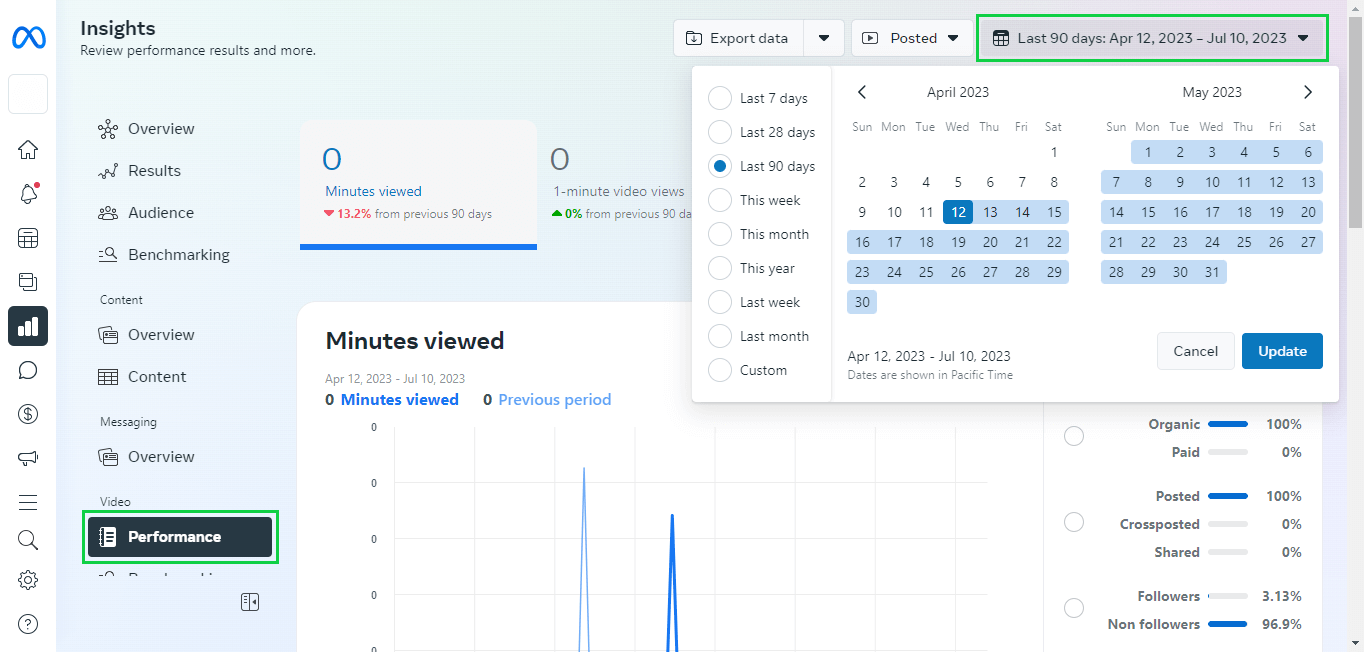
- Scroll down to see list of Page videos. Scroll horizontally to see few viewing statistics.
- Click View insights next to the video thumbnail for an enlarged dashboard of multiple video performance data.
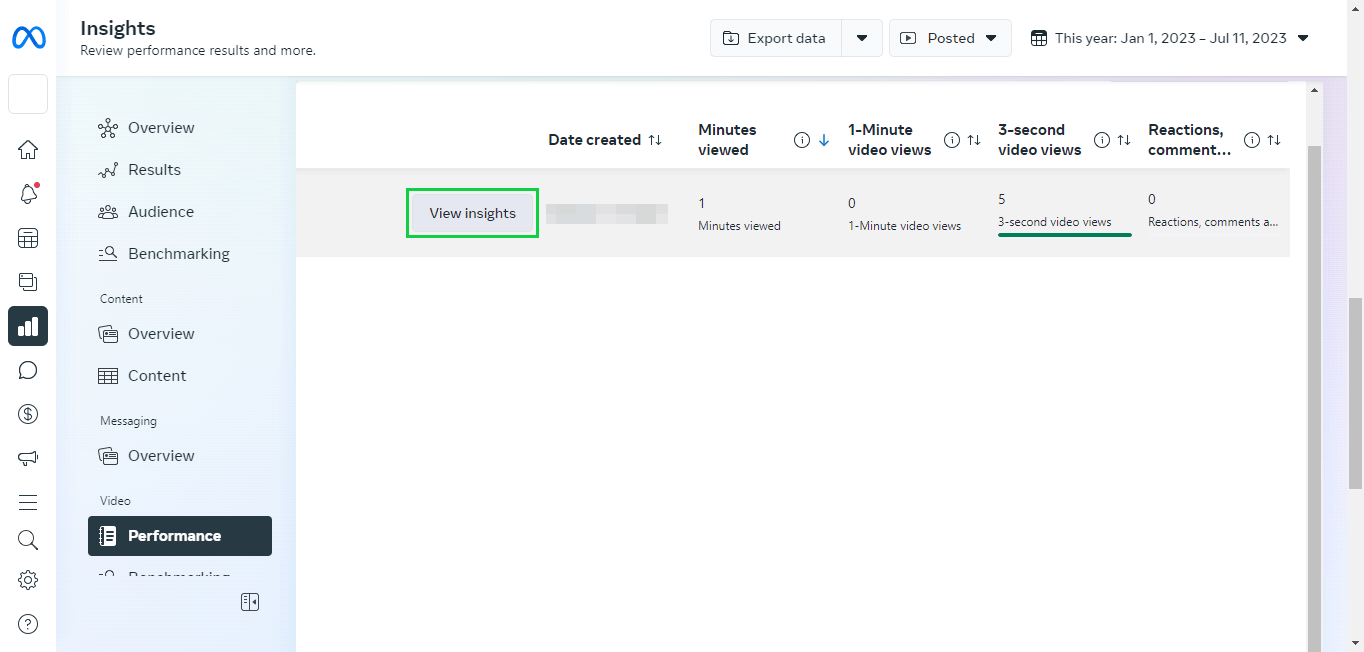
Why Is My Facebook Video Not Showing Views?
Facebook is famous for being riddled with seemingly random glitches that are a pain to resolve.
As such, if you cannot see views for a video you uploaded, odds are it is due to a temporary glitch, test, or update.
For instance, in 2019, Facebook ran a limited experiment to remove public-facing social scores. In 2022, Facebook temporarily removed the ‘View As’ feature, thereby restricting a workaround to see Facebook video view count. As of the start of 2023, Facebook was updating its mobile browser UI.
Here are a couple of troubleshooting steps to take:
- Navigate to the video on a different platform. Preferably your computer (laptop/desktop).
- Facebook displays every element on expanded view.
- Following the same premise, rotate your phone to landscape.
- Update the platform (FB apps or browsers) as well as clear cache and cookies.
- Use a dedicated analytics tool like Insights, Creator Studio, or Meta Business Suite, where applicable.
What Is A Facebook Video View?
Facebook logs a view when a user watches a video for at least 3 seconds, or for nearly its total length if the video is shorter than 3 seconds, whichever happened first.
Partly to avoid false-positives from videos auto-playing.
In addition, Facebook records other view metrics, including 10-second views, 1-minute views, unique viewers, returning viewers, average watch time, complete view rate, and demographics of viewers—such as gender—for videos with at least 100 views.
Does Facebook count multiple views from the same user?
No. Watching a video multiple times (rewatching) counts as only one View.
However, rewatching counts toward Impression. So, if one user watches your video 3 times, Facebook will log it as 1 View, 1 Reach, 3 Impressions.
If user A watched your video 2 times, user B watched your 3 times, and user C watched your video only once but did not satisfy the 3-second rule; Facebook will log the counts as 2 Views, 3 Reach, 6 Impressions.
Who Can See Views on Facebook Videos?
For videos posted publicly, anyone can see views of the video under or next to it.
It is NOT possible to hide view count from Facebook users can who see the video. Similarly, you cannot hide engagement metrics, such as Likes, Reactions, or Comments from users who can see the video; even if you restrict who can engage with your video.
How to change the privacy of a Facebook video you want to post
You can always set the audience your video should be shown to at the time of posting.
Use the audience selector immediately below your name.
Can You See Who Viewed Your Facebook Videos?
You cannot always see who viewed your videos on Facebook.
When you post a video to a Group you admin, you can see the view count as well as the list of viewers. Tap the view count to see who viewed the video.
However, if you posted a video to your personal profile, you will ONLY be able to see the view count. You will NOT be able to see who viewed the video. The closest way to approximate who viewed your video in this instance is to check likes and comments. A user who likes or comments on your video obviously viewed it.
Rounding Up
In this guide, we addressed nagging questions related to the performance of videos uploaded to your Facebook profile, page, or group.
Who watched my Facebook video?
How many times did users view my Facebook video?
How can I see how many times a video has been viewed on Facebook?
A germane follow-on to staying on top of your view count is optimizing your video marketing strategy to enhance engagement.
Do your videos inspire viewers to share with friends, drop a comment to partake in a discussion, or perform an action that directly boosts your bottom line?
If you’re on the prowl for ways to supercharge the number of likes, reactions, shares, comments, views and new followers you rack up on your Facebook videos, we’ve got you. We reveal more than a dozen neat tips and tricks here.
Should you want a bit of a leg up, hop on over to our Facebook growth services hub where you can secure on-demand, top-drawer social signals.



