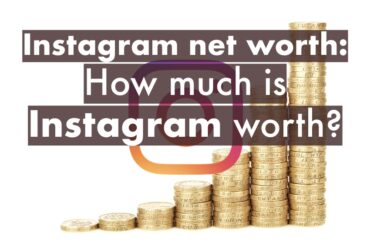Instagram never stops surprising us. It keeps adding new features to make our experience better. One cool feature is adding music to Instagram notes. This makes your notes livelier and more personal.
This blog post shows you how to add music to your Instagram notes, fix common problems, and share some final thoughts.
To add music to your Instagram Notes, follow these steps:
- Open Instagram and go to your profile.
- Tap on the “+” icon and select “Note.”
- Write your note and tap on the music note icon.
- Search for the song you want to add and select it.
- Preview your note with music and then tap “Share” to post it.
Table of Contents
Instagram’s New Feature: Add Music to Notes
In late 2022, Instagram added a new feature called Notes. This feature lets you post short messages, up to 60 characters, at the top of your chat lists. At first, you could only use text and emojis in these notes. They were a simple way to share quick thoughts or updates. But Instagram didn’t stop there. They made it more fun and exciting by letting you add music to your notes.
Music Notes Feature
Now, imagine sharing a part of your favorite song with your message. This adds more feeling or meaning to your words. That’s what the Music Notes feature does. You can add a 30-second clip of a song from Instagram’s music library to your note, along with text and emojis. This new feature is more than just fun. It’s a great way to express yourself.
Whether you’re happy, sad, nostalgic, or want to share a song stuck in your head, the right music can say what words alone can’t. With many different types of music available, you can find the perfect song to go with your message.
Using the Music Library
It would help to use Instagram’s music library to add music to your notes. This library has songs that are allowed to be used on the platform. You can’t add music directly from your phone’s gallery. This might seem limiting, but it’s to ensure the music is used legally and keep the app running smoothly. The library always gets new songs, so you can keep your notes interesting.
Notes Translations Feature
Instagram also added a feature called Notes Translations along with Music Notes. This is helpful in today’s world, where your followers might speak different languages. The text is translated into your chosen language by tapping the “See translation” link below a note. This helps more people understand your message, breaking down language barriers and making better connections.
Adding music to Instagram notes is a big step in making the platform more fun and expressive. Whether you’re sharing a personal moment, a catchy tune, or just a quick hello, mixing text, emojis, and music makes for a richer experience. As Instagram keeps changing, it’s exciting to see how these features will improve how we talk to each other and connect in new ways.
How to Add Music to Instagram Notes
Adding music to your Instagram notes is easy. Just follow these steps to make a music note and share it with your friends or followers:
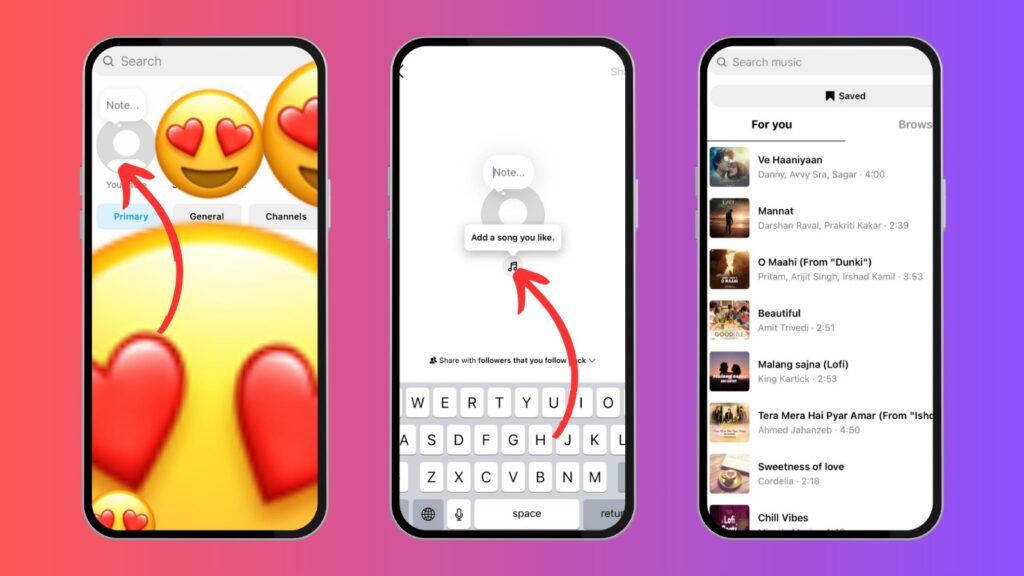
- Update Your Instagram App: Make sure you have the latest Instagram app on your Android or iOS device. Check for updates in the Google Play Store or Apple App Store.
- Open Instagram and Access Messages: Open the Instagram app and tap the Direct Messaging icon or the Messenger icon in the top right corner of your feed to go to your messages.
- Create a New Note: At the top of your chat list, click your profile picture labeled with the + icon and “Your note.”
- Enter Your Note: Tap “Share a thought” and enter a note of up to 60 characters.
- Add Music: Click the Music icon below your profile picture. Search or browse for a song in the music library, tap the song’s name, select the desired portion of the song, and click “Done” to add it to your note.
- Choose Your Audience: Decide who can see your note – either followers you follow back or close friends.
- Share Your Note: Click “Share” in the top right to share your music note.
Adding music to your Instagram notes is easy and can make your posts fun and personal. Just follow the steps we talked about, and you can make a note with music that matches your mood, share a song you like, or make your messages memorable.
Make sure to keep your Instagram app up to date. This way, you can use the latest features like Music Notes. Updates also support the app working well and safely.
Why Can’t I Add Music to My Instagram Notes?
Sometimes, To add music to Instagram notes might not work. If you’re having trouble, here are some possible reasons and solutions:
Outdated Instagram App: Make sure your Instagram app is up to date. The Music Notes feature might not be in older versions.
Limited Availability: Only some, including music, might have the Notes feature. Instagram often introduces features slowly, so it might take a while before you can use it.
Music Icon Not Showing: If you can use Notes but don’t see the Music icon, try these tips:
- Update Instagram to the latest version.
- Turn on your activity status on Instagram.
- Switch to a professional account.
- Clear the Instagram app cache.
- Reinstall the Instagram app.
Following these tips, you can fix problems and add music to your Instagram notes.
Wrapping It Up
Adding music to notes makes Instagram even more fun. It’s a great way to share a bit of yourself, whether it’s a song stuck in your head or just the right tune for your mood. With this guide, you can make your notes stand out. So, dive in, pick a song, and let your Instagram notes do more than talk!