
Quick Answer: To hide a post from someone on Instagram, you can:
- Block the user.
- Make your account private and remove them as a follower if they follow you.
- Share your post with close friends only by selecting specific people you want to see your post.
Dive into the Instagram universe, a place for sharing life’s snapshots, bonding with loved ones, and showcasing your unique perspective through images. But what if you wish to keep some posts hidden from certain eyes? Be it an ex, a curious coworker, or someone who misses the subtle cues – there are times when we crave a bit more privacy on our social feeds.
This guide will walk you through How to Hide a Post from Someone on Instagram, letting you navigate your online space with confidence. So, let’s jump in and reclaim your feed’s privacy!
Table of Contents
Why You Might Want to Hide Post From Someone on Instagram?
Our reasons for wanting a more private Instagram vary widely. It could be to avoid reminders of a past relationship, to present a polished image for career opportunities, or to simply enjoy a space that feels truly yours, away from the public eye.
Hiding your Instagram content empowers you to shape how others perceive your online persona, ensuring only chosen eyes explore your shared moments.
Moreover, this step can shield you from unwelcome scrutiny or disturbances. From persistent followers to potential troublemakers, limiting their view into your life can be a source of relief.
Everyone’s journey towards privacy is personal. Embrace your feed as a reflection of your comfort and identity, no justification needed.
How Can You Hide Post From Someone on Instagram?
Are you looking for ways to keep your posts private from certain people? Whether for privacy or feeling better, Instagram gives you a few options to control who sees your posts.
Option 1: Block Someone to Keep Your Posts Private
Blocking someone on Instagram means they can’t see your profile, posts, or stories anymore. It’s like they’re not there.
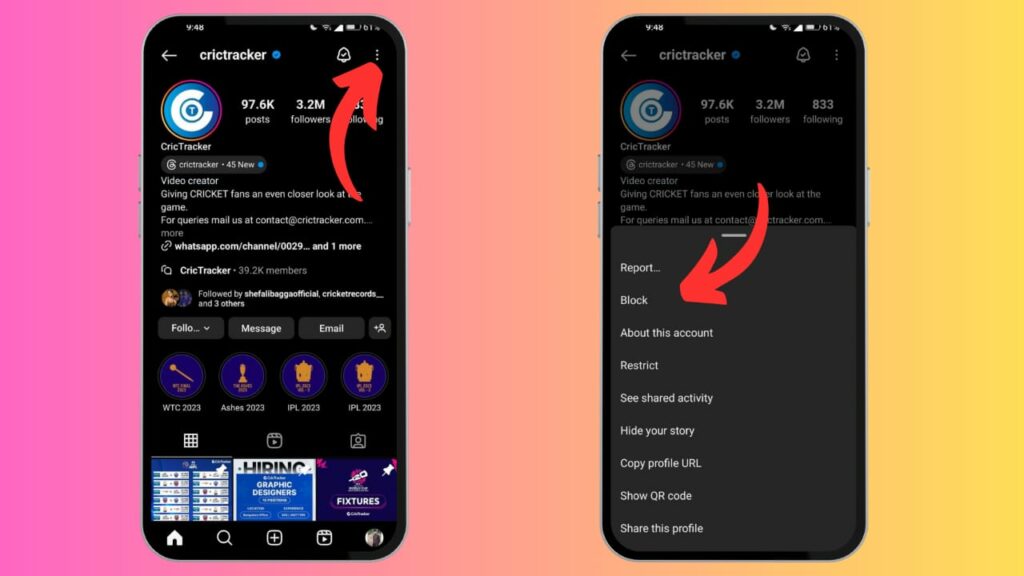
To block someone, go to their profile, tap the three dots, and choose “Block.” They won’t know you’ve blocked them, and you’ll have complete privacy. This is good if you want total privacy from someone online.
Option 2: Keep Your Instagram Stories Private
Want to share stories with just a few people? Instagram lets you hide your stories from specific people.
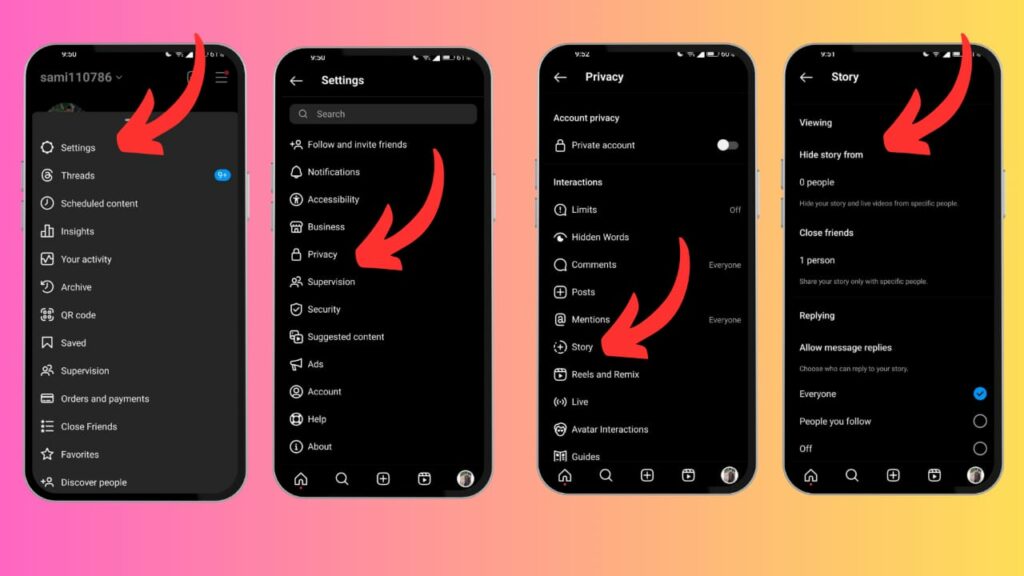
Just go to your profile, tap the menu, go to “Settings” > “Privacy” > “Story” and choose who can’t see your stories. They won’t see any stories you post after this, but past stories are still visible. This feature is excellent for sharing comfortably without worries.
Option 3: Make Your Instagram Account Private
For total control, make your Instagram account private. This way, only people you approve can see your posts and stories.
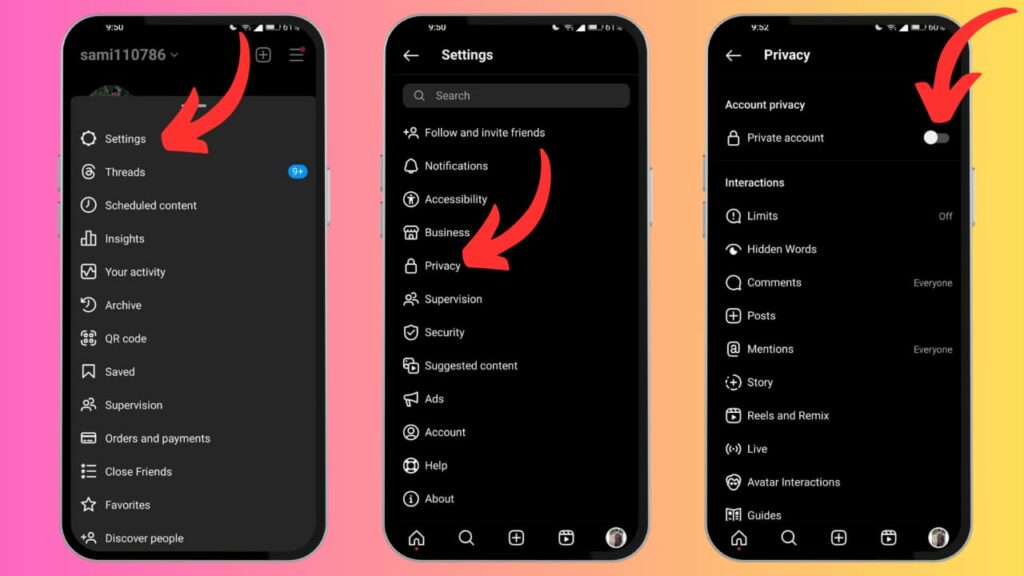
Go to settings and switch on “Private Account.” Now, only your followers can see your posts. Perfect for when you want your Instagram to be a close circle.
Exploring Other Ways beyond Hide Post From Someone on Instagram
Diving into Instagram’s world, if the thought of hide your posts from certain eyes doesn’t quite appeal to you, a handful of other strategies stand ready for your consideration. These strategies, though not as covert as post hiding, offer a fine-tuned control over your content’s visibility.
Audience Tailoring:
Rather than going the full distance to hide posts from select viewers, why not narrow down your audience with each share?
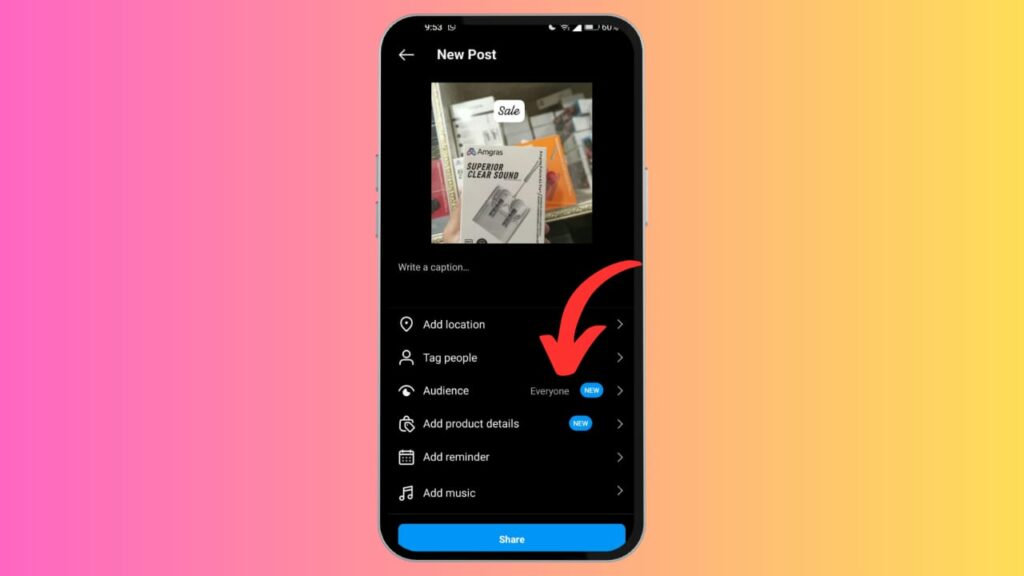
The “Audience” feature, accessible during the post creation phase, empowers you to pick who gets a glimpse. This way, your shares reach only those in your inner circle or chosen groups.
Embracing the Close Friends Feature:
Instagram’s “Close Friends” function lets you curate a circle for sharing exclusive bits.
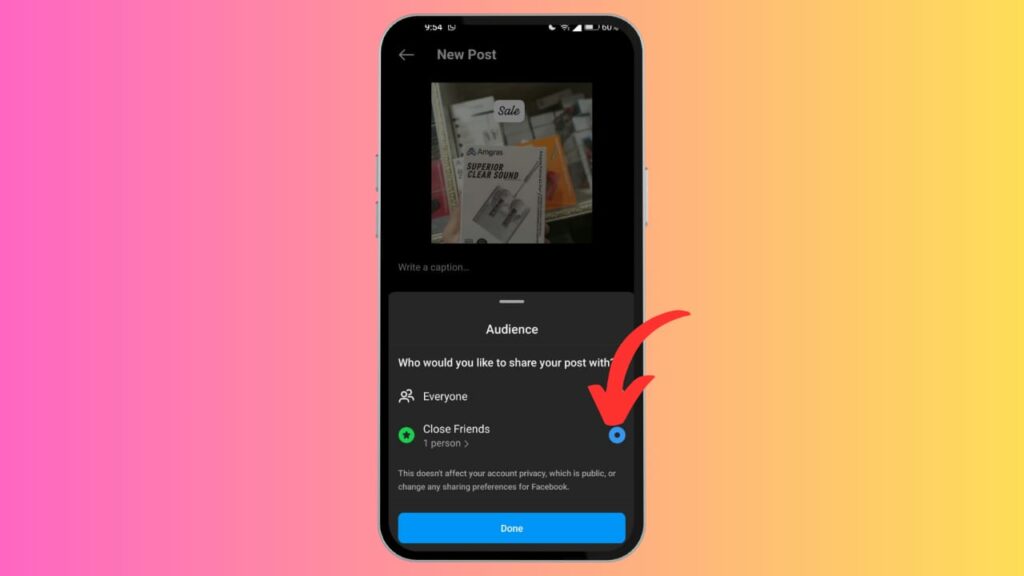
This features hands you the reins, ensuring only the eyes of those you trust feast on your selected posts or tales, sidelining the need to hide content.
Opting for Mute or Unfollow:
Encountering someone who irks you but hesitant to block or hide? Muting their account or hitting unfollow might be your best bet. This approach keeps their posts out of your sight while preserving a thread of connection.
Grasping the reins of your social media privacy on platforms like Instagram is pivotal for a fulfilling digital journey.
Tips for Managing Your Instagram Privacy
Regularly Check Your Followers:
Make it a routine to scan through who’s following you. If you see accounts that look strange or don’t feel right, it’s best to let them go. This way, you ensure people see the posts you’re okay with.
Adjust Your Privacy Controls:
Instagram lets you control who sees your stuff. You can set who views your posts, who can message you, and even hide old posts from certain eyes.
Be Careful With New Followers:
When someone wants to follow you, look at their profile first. If they don’t seem like someone you’d share your life with, saying no is OK.
Use the ‘Close Friends’ Feature:
Instagram has a feature for sharing with just a handful of people. It’s called “Close Friends.” With this, only the people you choose can see specific posts.
Don’t Share Too Much:
Sharing a lot on social media is tempting, but keeping some things private is smart. Sharing too much can risk your privacy and safety.
Remember, keeping your Instagram private is something you must keep up with, especially as new features emerge. Stay updated so you can adjust your privacy settings how you need to, keeping control over who sees your Instagram.
Final Thoughts
Privacy on social media like Instagram is essential. Whether you block someone, hide your stories, or make your account private, it’s up to you to decide who sees your posts. Everyone has their reasons for wanting privacy, and that’s perfectly okay.
Remember, keeping your Instagram private is more than just hiding posts. Regularly review your settings to ensure you share your life how you want to.
Take control of your Instagram privacy with these steps, and enjoy sharing your moments knowing you’re in charge of who sees them.



