
Quick Answer: Marking Instagram Messages as Unread is very simple. Swipe left on the message and select “Mark as Unread.” This changes its status back to unread, making it simpler to spot and reply to when you’re ready.
In our digital world, chatting on apps like Instagram is common. Sometimes, we get so many messages that it takes a lot of work to keep up. There’s a cool trick only some know: you can mark messages as unread. This article helps you sort your chats, whether talking to friends or handling a business account. You’ll learn to mark messages as unread, read messages without letting the sender know, and organize your inbox better.
Table of Contents
Who Can Unread Messages on Instagram?
Instagram isn’t just for photos; it’s also for chatting. Everyone can mark messages as unread. This is great for when you have many messages and want to remember which ones to return to. It’s helpful for both personal and professional accounts to keep things organized. Managing your messages can make using Instagram easier and more fun.
How to Mark Instagram Messages as Unread for Personal Accounts
For personal accounts, managing messages is usually more straightforward. Here’s what you can do:
Go to Your Inbox:
- Open Instagram and click the message icon to see your chats
- Click and hold the chat you want to Mark Instagram message as unread
- Now you click the mark as unread
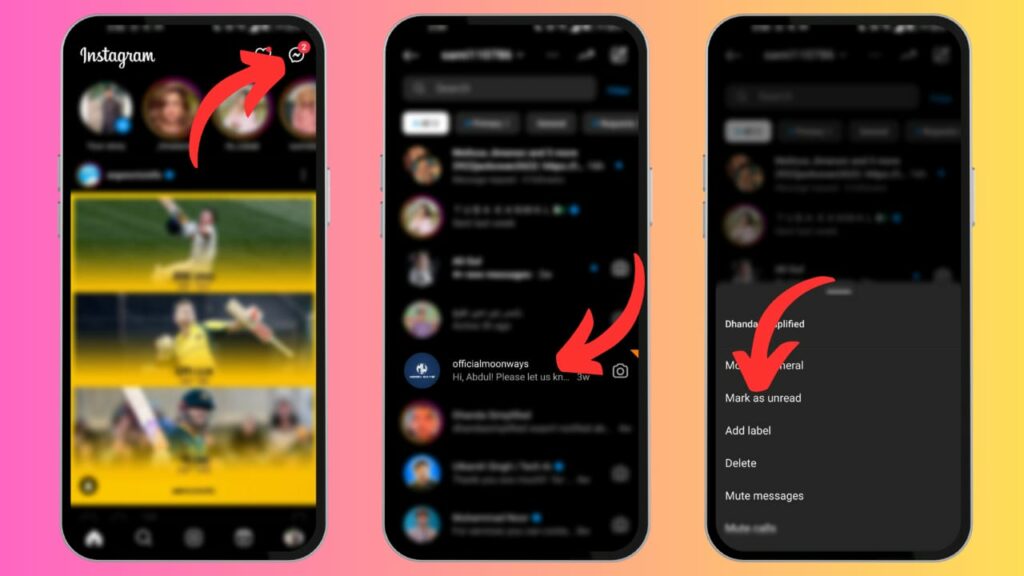
Notification Trick: Wait to open a new message. Instead, look at the notification to get an idea of the message without marking it as read. This way, you can decide when you’re ready to reply.
Third-party Apps: Some people use extra apps for more control over their inbox. Just be careful to follow Instagram’s rules and protect your privacy.
How to Mark Instagram Messages as Unread for Professional Accounts
If you’re using Instagram for business, you probably get many messages, from questions to partnership offers. Here’s how to keep track:
How To Mark Messages as Unread:
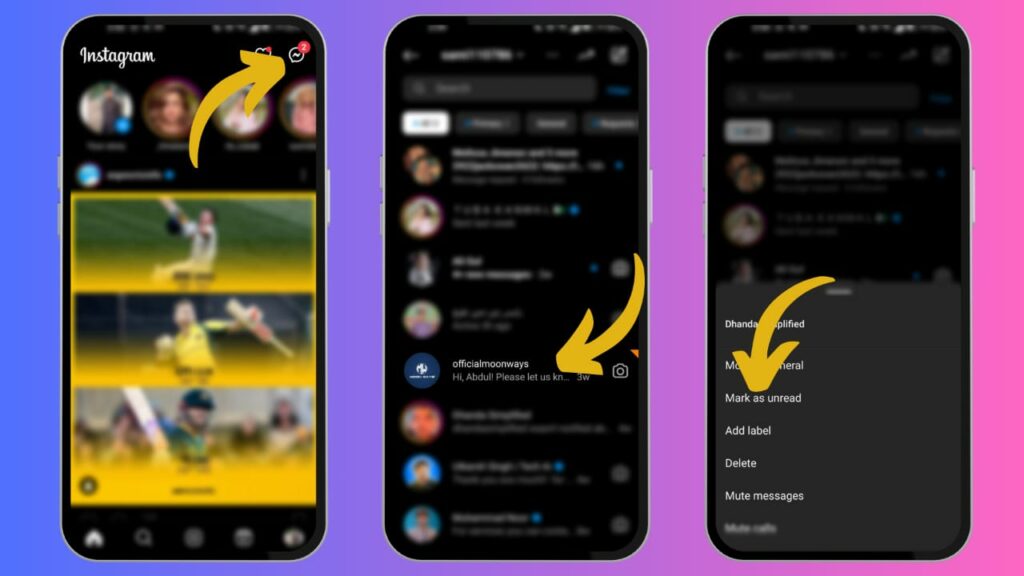
Go to Your Inbox: Open Instagram and click the message icon to see your chats. Click and hold on a chat you want to unread message, you will find unread option here. Tap to unread messages.
How To Pin or Flag Important Messages To The Top:
Use Flags: Instagram has simple “mark as unread” button for business accounts as well. But you can use flags to mark important messages as well, to get started:
- Click and hold on a chat
- Select “Add label”
- Choose a label to assign a label to the specific chat
This makes it easy to find and come back to essential messages later.
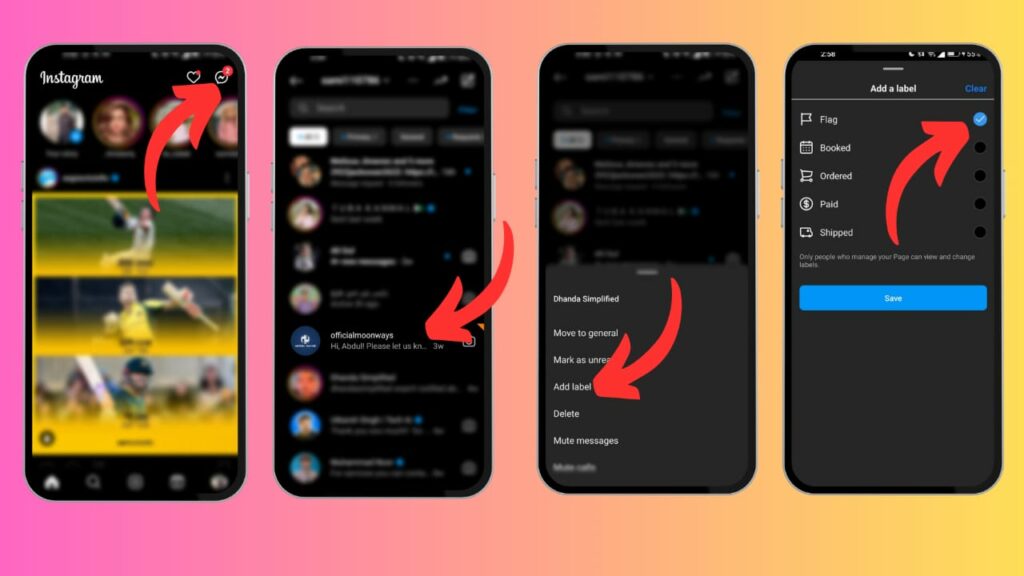
Note: By flagging messages, you will notice important stuff among all the messages you get.
How to Read Instagram Messages without the Sender Knowing
Sometimes, you accidentally open a message or need more time to be ready to reply. Here’s what to do:
Airplane Mode: Turn on airplane mode, then open Instagram. This way, you can read the message without sending a read receipt. Remember to close Instagram before turning off airplane mode.
Restrict the Sender: If you need time to think about your reply, you can restrict the sender. This keeps their messages hidden without letting them know you’ve seen them until you decide to unrestricted.
These tips help you manage your Instagram messages in a way that suits you, letting you reply when you’re ready.
Sorting Your Instagram Chats: Why It Matters
In our digital-filled lives, arranging your Instagram messages is more than just handy—it’s vital for keeping your mind clear and making things run smoothly. For folks in business, it means catching opportunities and replying to customers fast. For anyone else, it keeps the chats that matter from getting lost. Organizing your DMs can lead to:
More Get-Done Power: You can get back to essential people faster by organizing your messages. This means less time lost looking through messages that can wait.
Less Stress: Too many messages all over the place can stress you out. Keeping them tidy helps clear your digital space, which is suitable for your peace of mind.
Getting your messages sorted means you’re in charge of your digital talks, ensuring your online life matches your real-life goals.
Smart Moves for Handling Instagram Chats
Besides marking messages to look at later, here are some innovative ways to keep your Instagram DMs under control:
Clean Up Regularly: Make it a habit to review your messages every week, putting away those you don’t need anymore. This keeps you focused.
Use Fast Answers: If you’re using Instagram for work, there’s a handy tool called “Quick Replies.” It saves answers you use a lot so that you can send them quickly.
Quiet down Chats: If a chat or group isn’t important right now, you can mute it. You won’t get bothered by notifications but won’t miss the messages.
Using these tips can make dealing with your Instagram messages easier and quicker.
Why Keeping Messages Tidy Helps
Having your Instagram inbox in order does more than save time. It also:
Makes Important Chats Easy to Find: Finding important messages is quick and easy when everything’s neat.
Makes Instagram Nicer to Use: With fewer messes to sort through, you can enjoy Instagram more, focusing on the stuff you like.
Keeping your DMs in shape means you’re always just a tap away from the chats and info that mean the most to you, improving your social media time.
Other Ways to Keep Instagram Messages Organized
There are more ways to keep things neat beyond what Instagram offers:
Try Other Apps: Some apps can help you better organize your messages. Just make sure they’re safe and follow Instagram’s rules.
Screenshot Important Stuff: If a message is super important, you can take a screenshot and keep it in a particular folder on your phone. This way, you have it handy without needing to dig through Instagram.
Picking the right tools and methods depends on what you need and keeping your private stuff safe.
Final Thoughts
Handling your Instagram DMs doesn’t have to be overwhelming. By using the tips in this guide, you can take charge of your inbox, making it work for you without adding stress. Whether you’re using Instagram for work or just to stay in touch with friends, managing your messages well can really make your Instagram experience better. Remember, staying consistent with these practices is the key to a tidy inbox, letting you focus on enjoying Instagram the way you like it.



